Database Reference
In-Depth Information
3.
To enable Change Tracking for the database in SSMS, right-click on the database
in Object Explorer to open the Properties dialog and navigate to the Change
Tracking page.
4.
On the Database Properties page, we can configure the Retention Period based on
the Retention Period units (days/hours/minutes) for how long SQL Server retains the
change tracking information for each data row. Also, the Auto Cleanup process can
be triggered automatically when the retention period has been exceeded. Click OK
to enable this setting. Once CT has been enabled on the database level, we can then
enable CT for the tables. To enable Change Tracking for the table in SSMS, right-click
on Table in the Object Explorer pane to open the Properties dialog to select the
Change Tracking page.
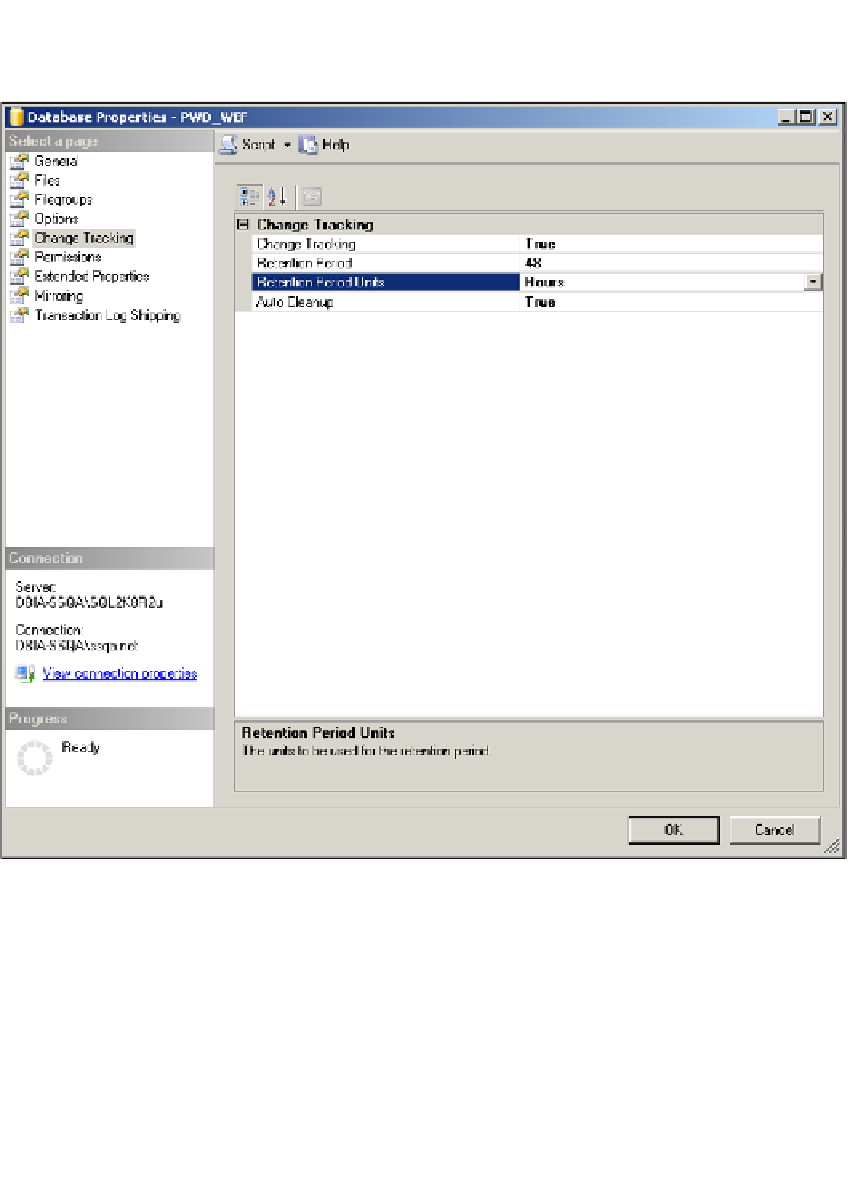

Search WWH ::

Custom Search