Database Reference
In-Depth Information
3.
After the instance is selected, expand the Management node, right-click the Data-tier
Applications node, and then click Deploy Data-tier Application to launch the wizard.
4.
The initial screen of the wizard is an introduction that presents a description about
the deployment process, click Next to continue.
5.
On the Select Package page, click Browse and navigate to the file that was specified
in step 1. Examine and review the package details, such as Application Name and
Version and then click Next.
6. As per the DAC package configuration, the Review Policy page appears, if it contains
the server selection policy. For instance, a new application can only be deployed on
SQL Server 2008 instances.
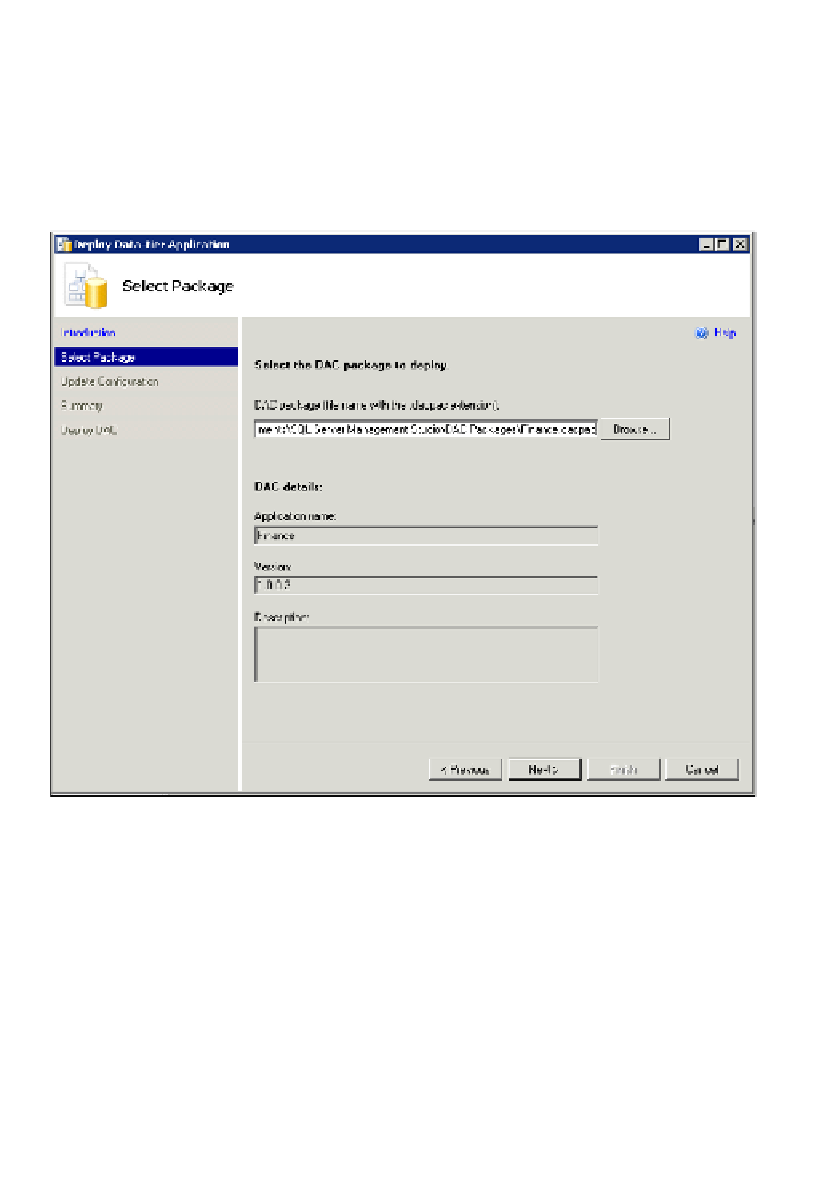

Search WWH ::

Custom Search