Database Reference
In-Depth Information
12. The Disk Space Requirements page calculates the required disk space for the
selected features, click Next to continue.
13. On the Cluster Resource Group screen, specify the cluster resource group name
where the SQL Server Virtual server resources are located. We have two options,
either use the drop-down box to specify an existing group or create a new group
name.
14. The SQL Server cluster resource group name is selected by default for Cluster Group,
Available Storage, and MSDTC. Click Next to continue.
15. Next, the Cluster Disk Selection screen will be presented, which is essential to select
the shared cluster disk resource for the failover clustering installation.
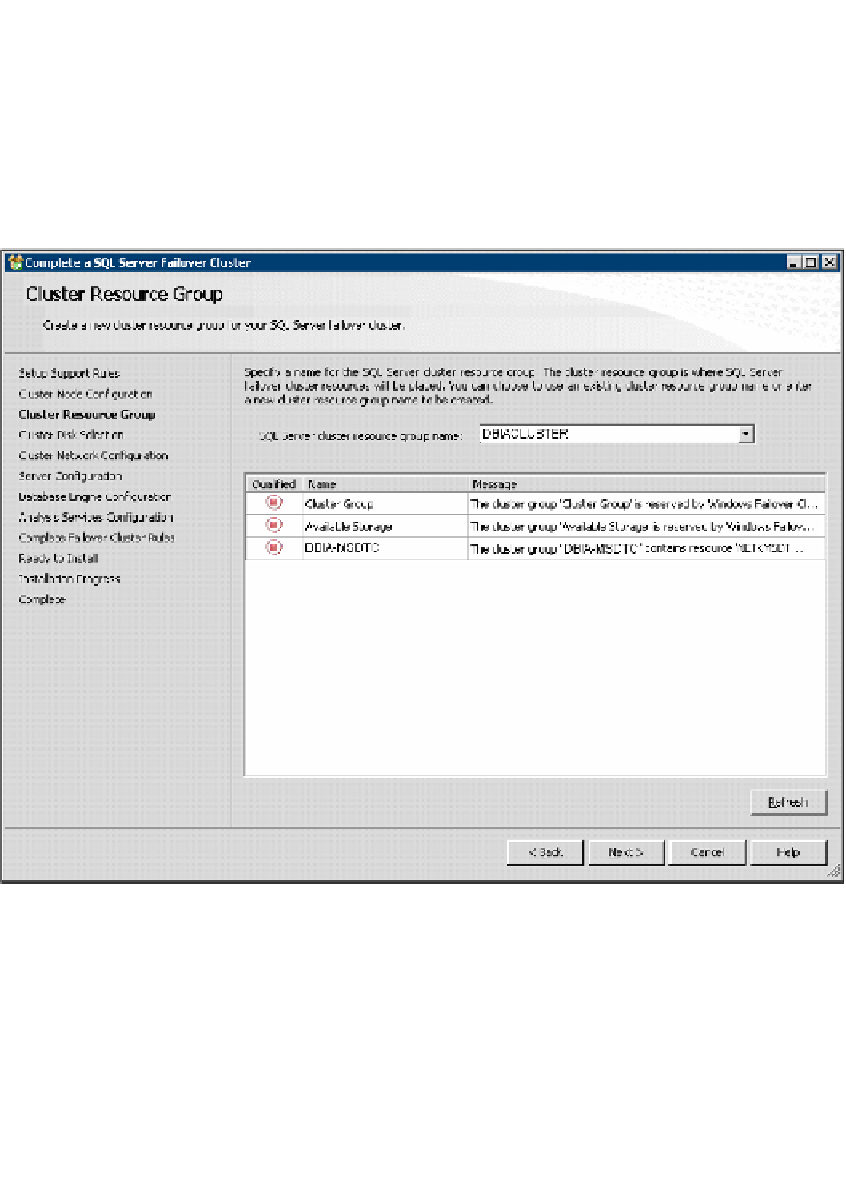

Search WWH ::

Custom Search