Database Reference
In-Depth Information
F
Design the cluster disk for use as the quorum disk and as a separate physical or
virtual disk on the shared cluster disk array.
F
Ensure that at least 5 GB of free space is available on the server.
F
Create necessary cluster service accounts on the domain.
F
Install Microsoft Distribution Coordinator for distributed transactions and also when
installing Database Engine, SSIS service, and Workstation components for SQL
Server 2008 R2.
Verify that NETBIOS is disabled for all private network
cards and ensure that the network name (virtual server
name) and IP address of the SQL Server instance is not
being used by any other machine on the network.
F
Ensure that the Remote Registry service is up and running.
F
Identify and remove the disabled network adapters by opening Device Manager
from Control Panel | System (right-click for properties and navigate to) Network
Adapters.
F
When the source installation files are on a different domain, ensure you copy the
installation files to the current domain available to the SQL Server failover cluster.
F
Install and configure the MSCS on a Windows Server 2003 operating system
by referring to:
http://technet.microsoft.com/en-us/library/
cc783714(WS.10).aspx
.
In order to begin the preparation for SQL Server Failover Clustering, we need to ensure that we
have the following in place:
F
.NET Framework 3.5 Service Pack1, which helps improvements in the area of data
platform, such as ADO.NET Entity Framework, ADO.NET data services, and support for
new features of SQL Server 2008 and 2008 R2.
81
da479ab0d7&displaylang=en
F
Windows Installer 4.5 helps the application installation and configuration service
for Windows, which works as an embedded chainer to add packages to multiple
package transactions.
Download Windows Installer 4.5 redi
stributable package
54
d056d6f9f4&displaylang=en

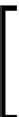







Search WWH ::

Custom Search