Database Reference
In-Depth Information
F
To install and configure the MSCS on a Windows Server 2003 operating system refer
to
http://go.microsoft.com/fwlink/?LinkId=30741
.
F
For geographically-dispersed cluster nodes, additional items like network latency and
shared disk support must be verified. The entire solution must be on the Geographic
Cluster Hardware Compatibility List. Refer to the Microsoft knowledge base
article
http://go.microsoft.com/fwlink/?Link
Id=116970
for more information.
How to do it...
SQL Server 2008 R2 offers a new method to install a clustered instance of SQL Server, which
is classified as cluster preparation. The following are the steps to perform the failover cluster
preparation:
Run the SQL Server Setup program to open up SQL Server Installation center.
1.
Click on Advanced link to open the advanced installation options.
2.
Click on Advanced cluster preparation to launch a wizard to prepare an SQL Server
2008 R2 failover cluster installation.

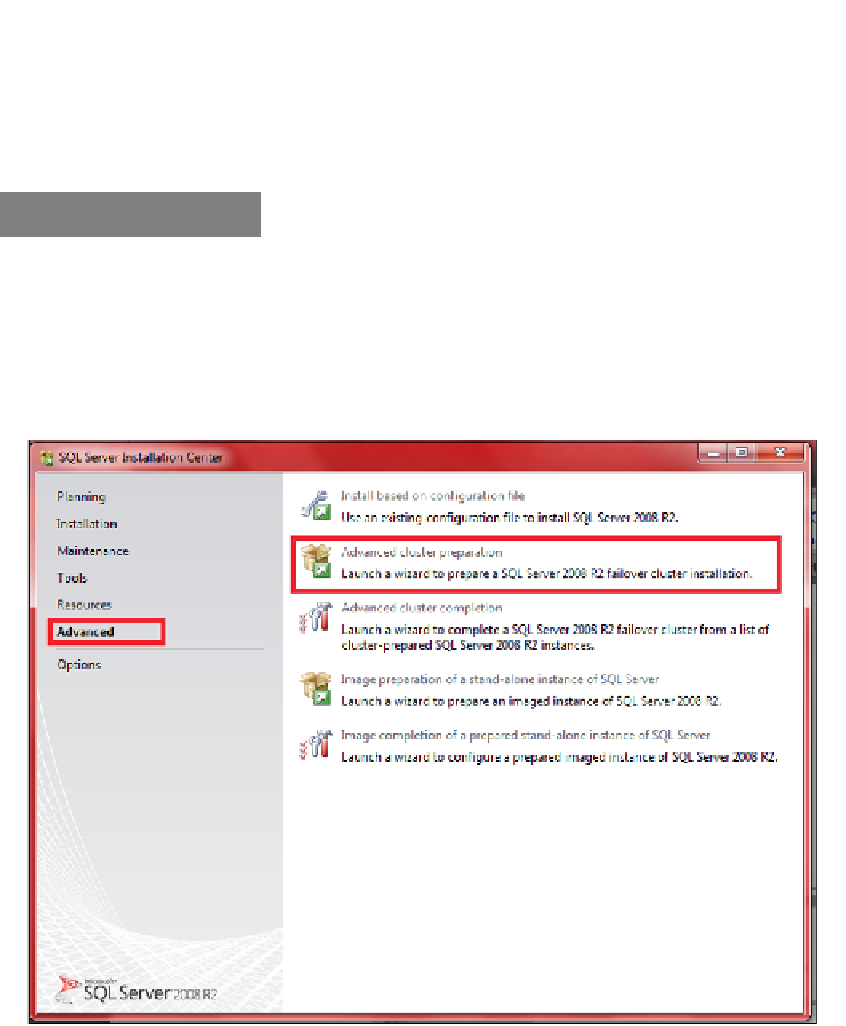

Search WWH ::

Custom Search