Database Reference
In-Depth Information
15. The MDS configuration manager for Databases is complete, so we will now proceed to
the Web Configuration tab.
16. Click on the Web Configuration option, which will present the following screenshot.
17. The configuration will provide you with various options such as:
Select the required website (from Web site drop-down) and web applications
that hold MDS and can be configured
Select required websites that do not have MDS and click on Create
Application
Create a new website by clicking on Create Site-that is specific to MDS
only-that automatically creates a web application
18. To choose an existing SQL server instance and database for MDS web application to
access, click on the Select button.
19. For this recipe, we will use an existing website:
DBIASSQA-MDS
, so select an existing
SQL Server instance:
DBIA-SSQA\SQL2K8R2
and database:
DBIASSQA_MDS_DB
.
20. To configure the web services to enable programmatic access to MDS, click on the
Enable Web services for this Web application option.
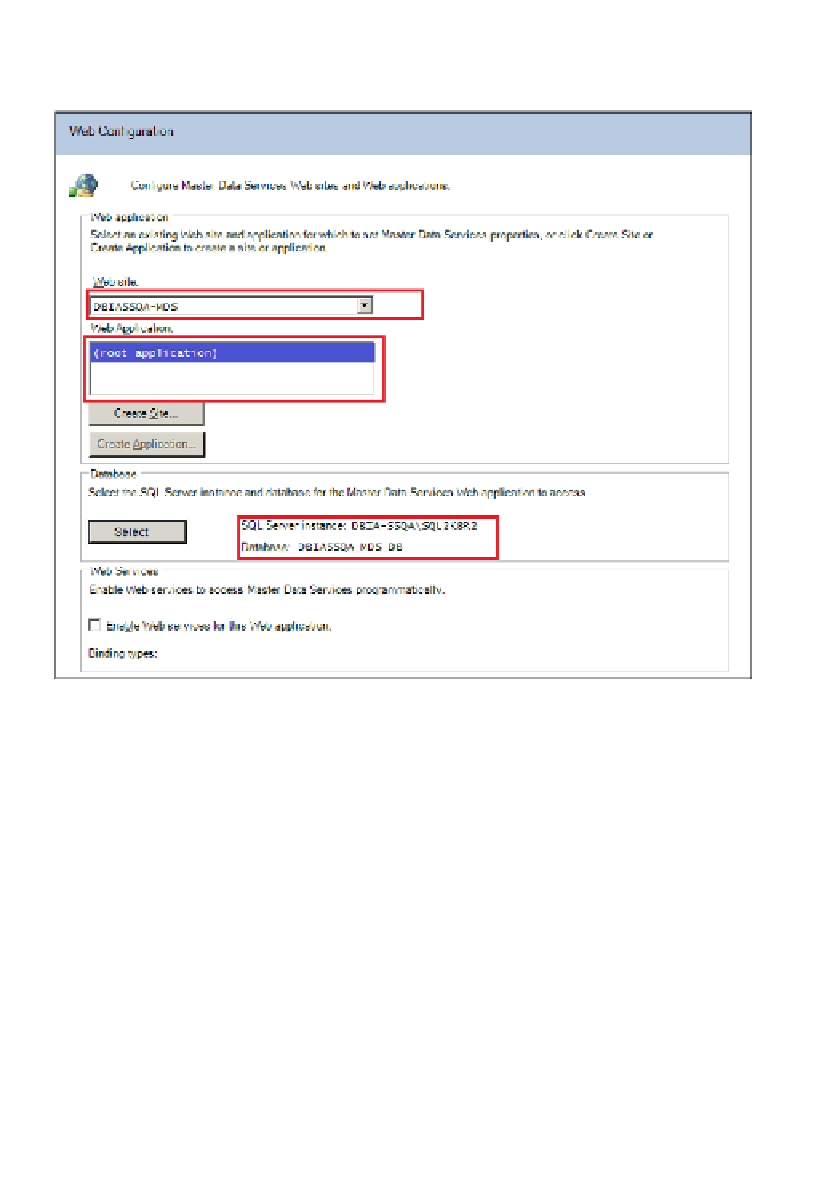

Search WWH ::

Custom Search