Database Reference
In-Depth Information
4.
Make sure you click on the Databases page to create an MDS database to configure
and store MDS objects. The database that is used or created must be on SQL Server
2008 R2.
5. To ensure that the supplied configuration is working, click on the Test
Connection button.
6. Click Next to create a new Master Data Services database.
7.
On the Create Database screen, provide the database name and collation (choose
SQL Server default collation or Windows collation). The collation is a single-selection,
when we choose the SQL Server default collation, the Windows collation and other
options (binary/case-sensitive) are disabled.
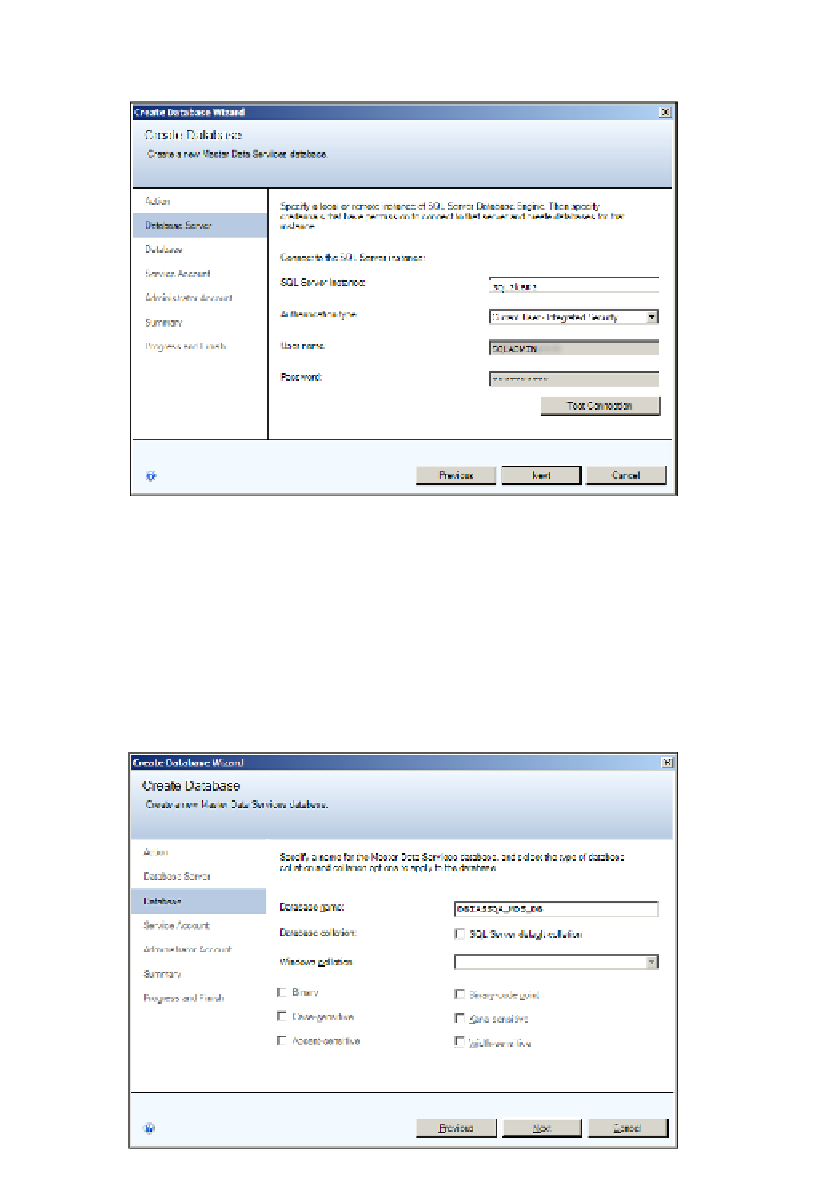

Search WWH ::

Custom Search