Database Reference
In-Depth Information
Getting ready
SQL Azure is a core component but is not available to download like other Microsoft components.
As it is a service offering from the Microsoft data center, we require a registration that is
commercially available on the Microsoft
site. To register, visit:
http://www.microsoft.
com/en-us/sq
lazure/account/default.aspx
.
The successful registration is validated with an e-mail that is provided during the registration
process, which consists of the relevant login details to create an application to be managed
using SQL Azure. To create the relevant user privileges, complete the following steps:
F
On the Create server page create an Administrator username and password and
geo-location
The Administrator is the super-user of the database and should be used to
execute administrative-related queries on the database
The geo-location will represent the data center in which your databases
are hosted
F
Always configure the geo-location so that it is the same as the existing Windows
Azure project
F
To create a database, view the connection strings and the server instance
information using the Server Administration page

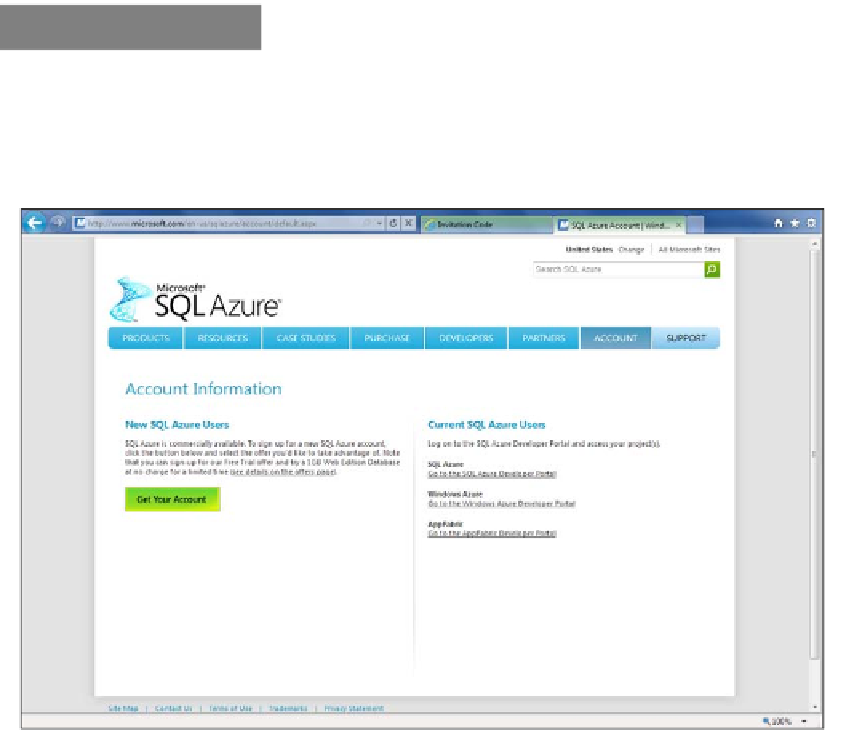

Search WWH ::

Custom Search