Database Reference
In-Depth Information
11. Let us see how the PowerPivot provides the several methods to import and enhance
data by building a Self-Service BI application.
Task
Description
Add data by selecting
tables to import
PowerPivot includes a Table Import Wizard that helps you to import
data from a large number of sources. You can import several tables
into the Excel workbook and filter some of the data. For a list of
supported data sources refer to:
http://technet.microsoft.
Add data by using a
custom query
You can also import data based on a query that you specify, rather
than having PowerPivot generate the query for you.
Add data by using copy
and paste
PowerPivot enables you to paste tabular data directly into the
PowerPivot window.
Add data by using a
linked table
A Linked Table is a table that has been created in a worksheet in the
Excel window, but is linked to a table in the PowerPivot window.
12. PowerPivot for SharePoint configures your SharePoint 2010 as part of the New Farm
install option.
For more information on the installation and prerequisite
steps to install PowerPivot for SharePoint refer to
Chapter
4
:
Administration
of
core
Business
Intelligence
Services
.
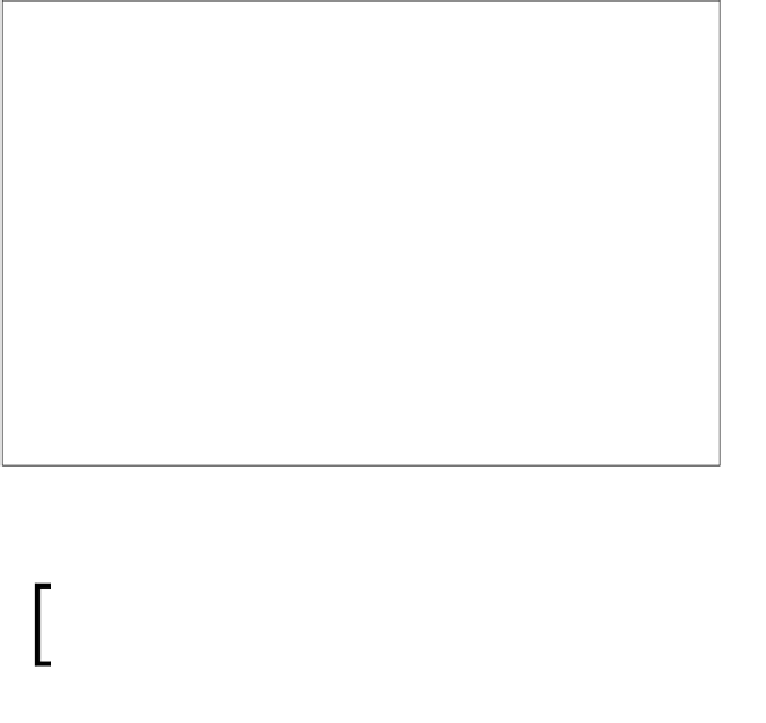
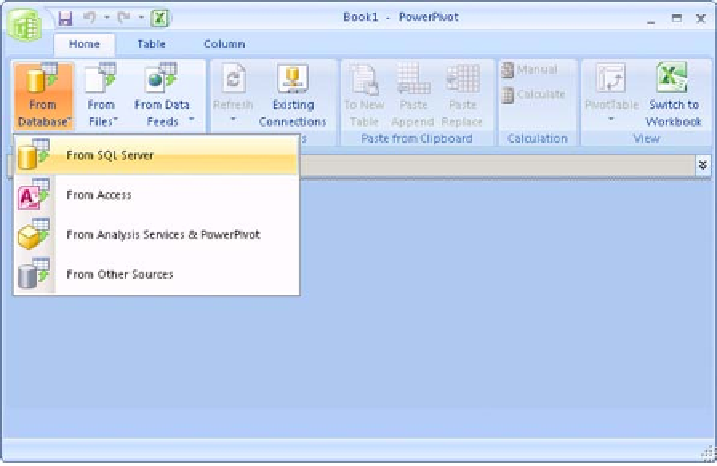











Search WWH ::

Custom Search