Database Reference
In-Depth Information
15. Select the Inferred Dimension Member to turn on inferred member support and
check how to detect that an incoming record is for a previously inserted inferred
dimension record.
16. Click Finish to complete the Slowly Changing Dimension Wizard.
17. When you finish the wizard, it takes all input settings and creates data flow that is
shown in the following screenshot. Depending on whether or not your dimension
table supports historical attribute change types, the output might vary.
18. Within SSIS, the Fuzzy Lookup and Fuzzy Grouping components use fuzzy matching
algorithms to provide fundamental primitives to improve the data quality of existing or
new data.
19. To set up and configure, the Fuzzy matching algorithm builds a simple import and
export SSIS package using BIDS tool.
20. Depending on the EventHandler settings during the
PreExecute
phase of data flow,
the fuzzy lookup needs to be set up. The DataFlow tab toolbox contains the Fuzzy
Lookup and Fuzzy Grouping tasks.
21. Once the reference table is set up, you need to set up the columns. The Columns tab
allows you to specify the columns you want the fuzzy to match and the columns you
want to flow to the outputs.
22. By using the advanced Fuzzy Lookup editor, (right-click on Fuzzy Lookup
transformation task and choose Show Advanced Editor) you can match contribution
values for a higher degree of accuracy that can be considered as a good match.
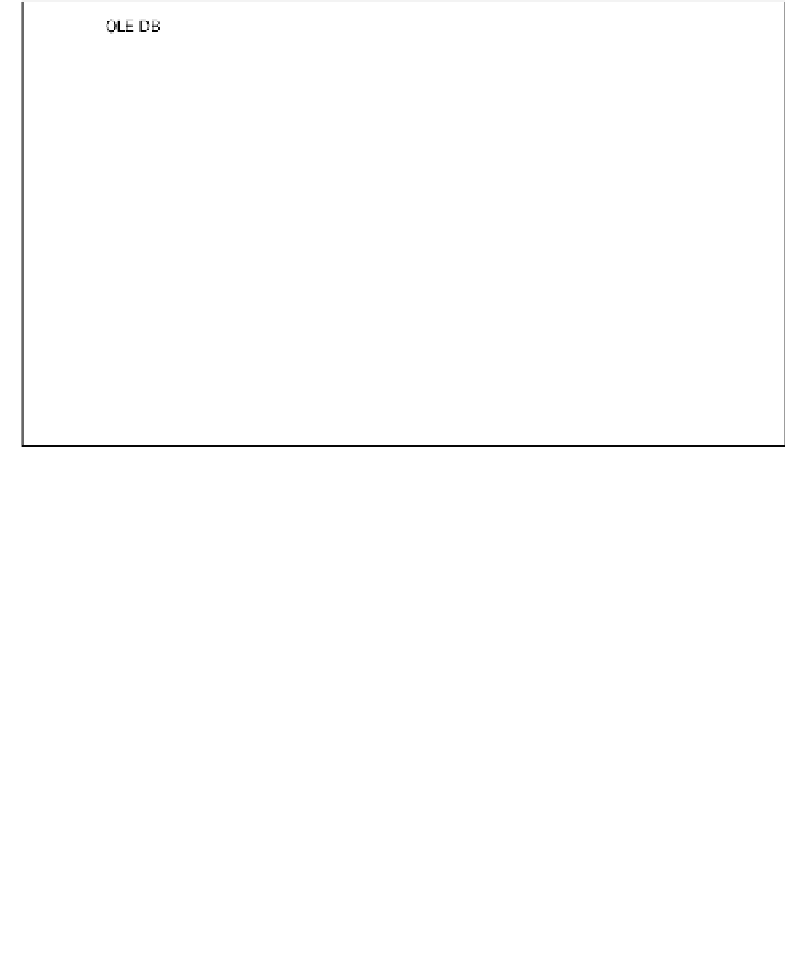



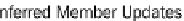
















































































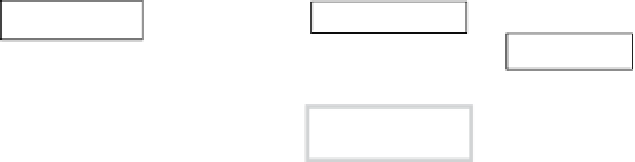



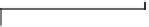


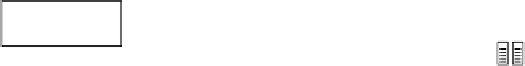

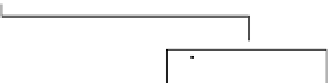

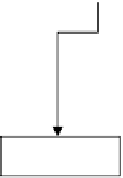
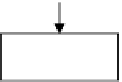
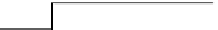
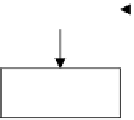



































Search WWH ::

Custom Search