Database Reference
In-Depth Information
3.
To change the installation path for shared components, either update the path in
the field at the bottom of the dialog box, or click Browse to move to an installation
directory. The default installation path is
C:\Program Files\Microsoft SQL
Server\100\
folder.
4.
On the Feature Selection page, select the components from Shared Features
Business Intelligence Development Studio and Integration Services for
your installation.
5.
In this recipe, we are adding features to existing services, hence, the instance
features for Database Engine Services is disabled by default.
6.
Be sure to add authoring and management tools, such as Business Intelligence
Development Studio and SQL Server Management Studio, so that you can manage
Integration Services package and folders in a hierarchal view.
7.
These selections will install services and tools that are useful for Integration Services.
8.
Next, the detected instances and features grid shows instances of SQL Server
that are on the computer where Setup is running. Disk Space Requirements page
calculates the required disk space for the features that you specify.
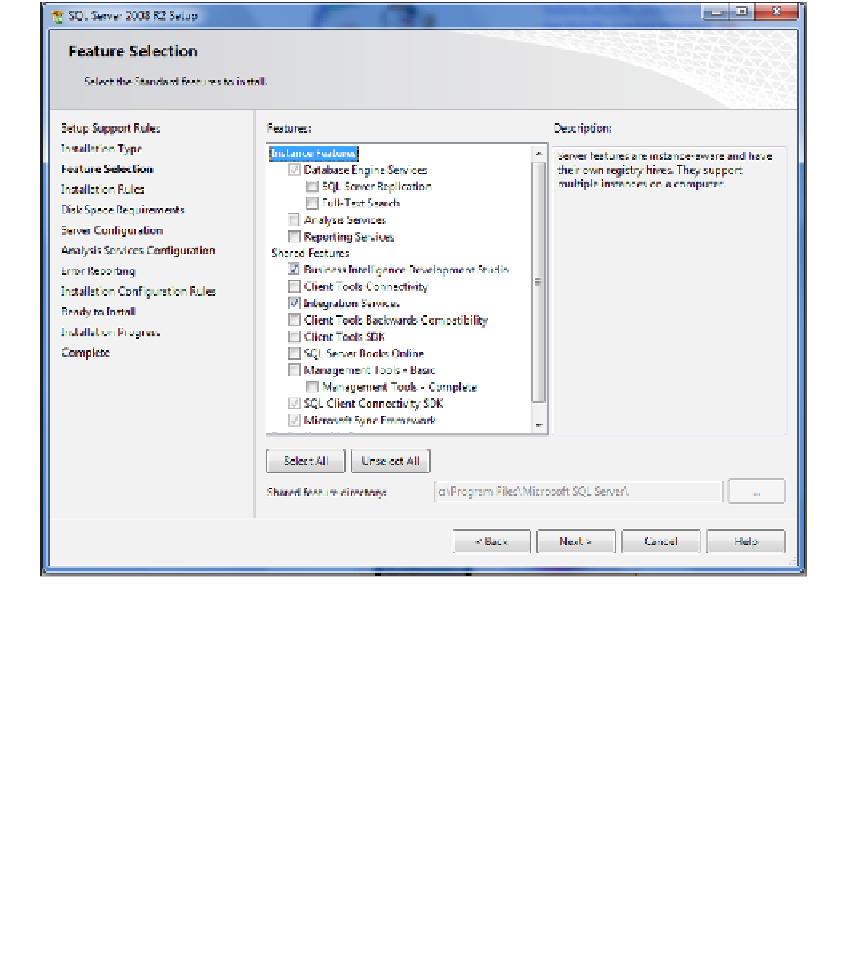
Search WWH ::

Custom Search