Database Reference
In-Depth Information
In this recipe, we will administer by preparing and installing SQL Server Reporting Services. We
will also include the best practice requirements for configuration and security considerations
for the installation.
Getting ready
Traditionally, by using the
setup.exe
, SQL Server services can be installed. In order to
prepare to install SQL Server Reporting Services, you need to ensure that you have .NET
framework 3.5 SP1, Windows Install 4.5, and SQL Server setup support files (which are still
applicable to Reporting Services installation).
For more information on the pre-requisite files required, refer to the recipe
Adding
features
of
SQL
Server
2008
R2
using
Slipstream
technology
mentioned in
Chapter
1
,
Getting
started
with SQL
Server
2008
R2
.
Before running the Setup we need to:
F
Access an account with administrative privileges to run SQL Server 2008
F
Set up several Windows accounts to run SQL Server services, such as Report Server
and SQL Server
F
Secure a computer on which you are planning to install SQL Server components
We must avoid hosting a Report Server on a computer that
has an underscore in its name, and also on a server that is a
domain controller. Computers with underscores in the name
break state management capabilities of the Report Server.
How to do it...
The recommended order of the setup and configuration steps is as follows:
F
Install Reporting Services
F
Install SharePoint and configure Report Server for SharePoint mode
F
Install the RS add-in for SharePoint
The following steps are essential to administer SQL Server Reporting Services:
1. To launch the SQL Server 2008 R2 install, run
<setup
directory>\x86\
setup10.exe
or
<setup
directory>\x64\setup10.exe
directly. (The directory
name may vary depending on the platform required). It is also possible to install the
setup directly from the media.
2. Select Installation from the menu of the SQL Server Installation Center.



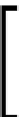











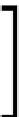

Search WWH ::

Custom Search