Database Reference
In-Depth Information
3.
In addition to the snapshot of utilization information, click on the Managed Instances
option on Utility Explorer to obtain information on over-utilized database files on an
individual instance (see the next screenshot):
We should now have completed the strategic steps to manage multiple instances using the
Utility Explorer tool.
How it works...
The unified view of instances from Utility Explorer is the starting point of application and
multi-server management that helps the DBAs to manage the multiple instances efficiently.
Within the UCP, each managed instance of SQL Server is instrumented with a data collection
set that queries configuration and performance data and stores it back in UMDW on the UCP
every 15 minutes. By default, the data-tier applications automatically become managed by
the SQL Server utility. Both of these entities are managed and monitored based on the global
policy definitions or individual policy definitions.

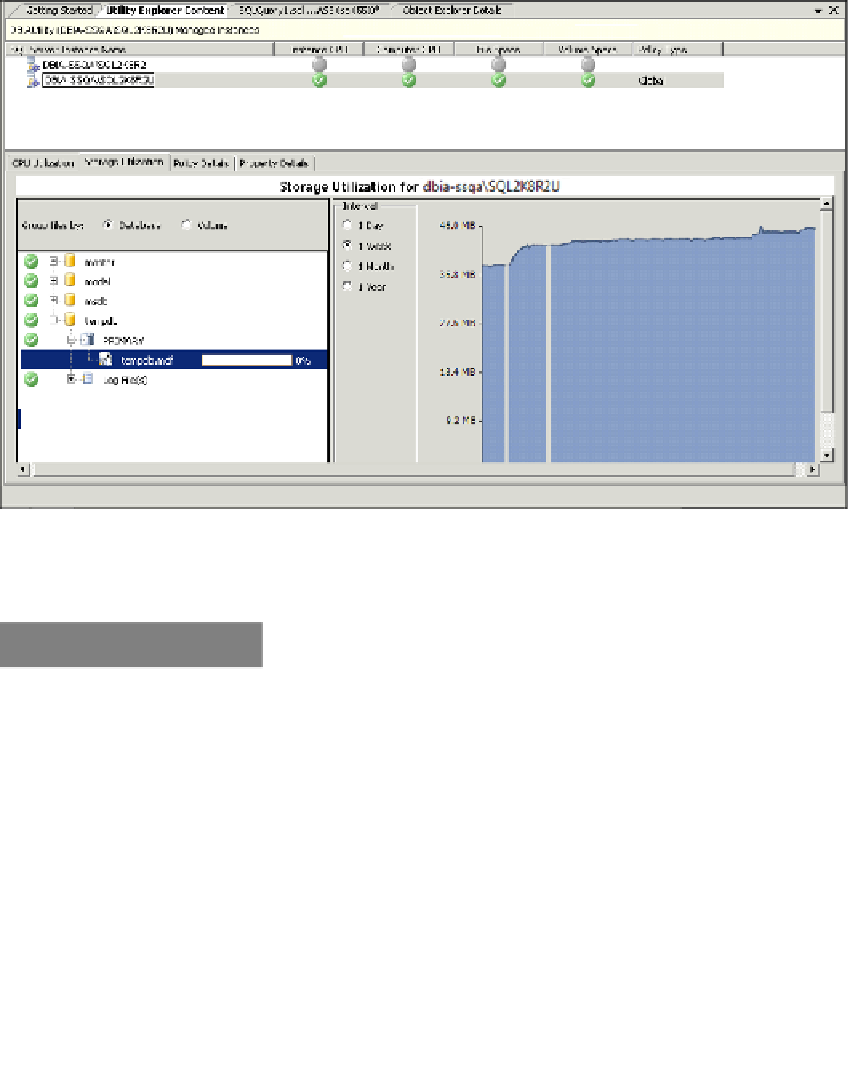
Search WWH ::

Custom Search