Database Reference
In-Depth Information
How to do it...
To define the global and instance level policies to monitor the multiple instances, use the
Utility Explorer from SSMS tool and complete the following steps:
1. Click on Utility Explorer; populate the server that is registered as utility control point.
2. On the right-hand screen, click on the Utility Administration pane.
3. The evaluable time period and tolerance for percent violations are configurable using
Policy tab settings.
4. The default upper threshold utilization is 70 percent for CPU, data file space, and
storage volume utilization values. To change the policies use the slider-controls (up or
down) to the right of each policy description.
5. For this recipe, we have modified the upper thresholds for CPU utilization as 50
percent and data file space utilization as 80 percent. We have also reduced the upper
limit for the storage volume utilization parameter.
6. The default lower threshold utilization is 0 percent for CPU, data file space, and
storage volume utilization values. To change the policies, use the slider-controls
(up only) to the right of each policy description.
For this recipe, we have modified (increased) the
lower threshold for CPU utilization to 5 percent.
7.
Once the threshold parameters are changed, click Apply to take into effect. For the
default system settings, either click on the Restore Defaults button or the Discard
button, as shown in the following screenshot:








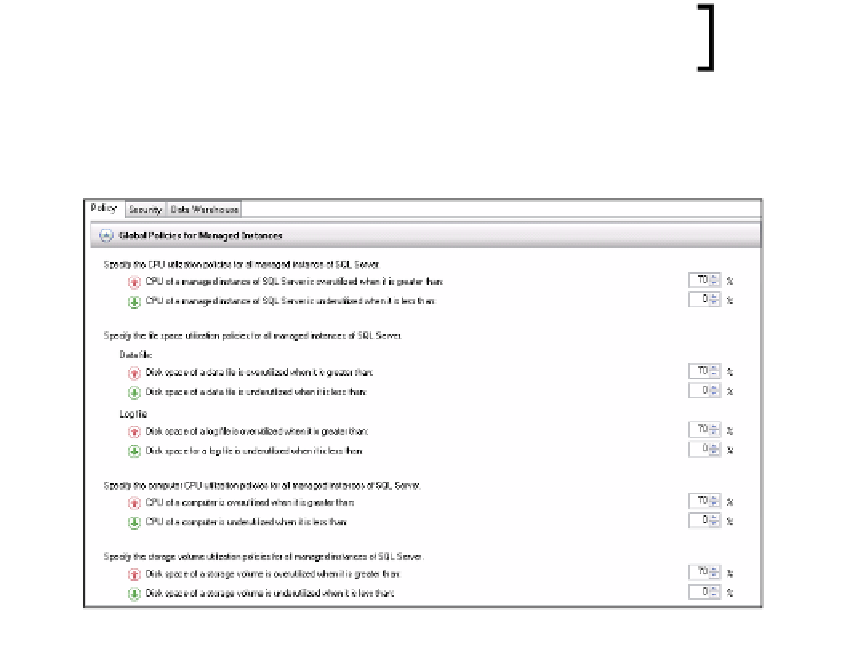
Search WWH ::

Custom Search