Database Reference
In-Depth Information
Now, let us evaluate how to create a CMS server group, evaluate policies, and execute queries
on multiple servers.
1. Open SQL Server Management Studio; on the View menu, click on Registered
Servers, expand Database Engine, right-click Central Management Servers, point to
New, and then click Central Management Servers.
2. In the New Server Registration dialog box, register the instance of SQL Server that
will be the Central Management Server.
3. In Registered Servers, right-click on Central Management Server. Point to New and
click on New Server Group. Now type a group name and description, for instance, UAT
or Production and click OK. See the following screenshot:
4.
To register the servers to these individual server groups, in Registered
Servers right-click on Central Management Server Group and then click
New Server Registration.
5.
In the New Server Registration dialog box, register one or multiple instances that are
applicable to the relevant server groups, such as Development or Production.
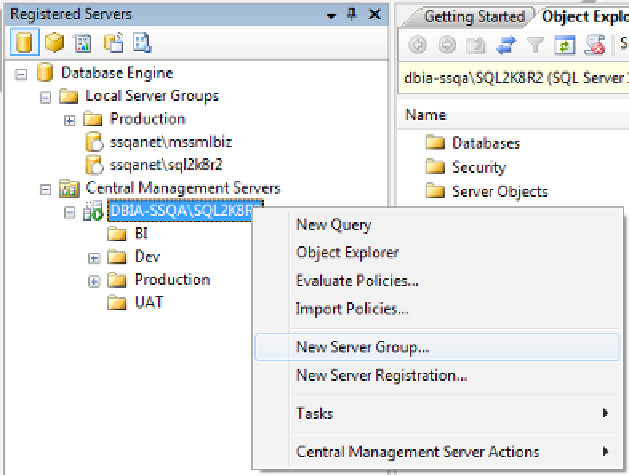
Search WWH ::

Custom Search