Information Technology Reference
In-Depth Information
It is necessary to produce a world model, to
animate avatars which have to temporally and
spatially share the environment, and to implement
communication facilities. Thus, the delivery of
educational 3D environments based on virtual
reality technologies can be very expensive, and,
as a consequence, such solutions are not widely
accessible to learners (De Lucia, et al., 2008;
Ling, et al., 2003).
Open systems allow everybody to create and
publish 3D worlds with own tools (VRML).
Closed systems require proprietary authoring
tools. Open Web3D system is the cheapest form of
desk top virtual reality systems. It allow to create
virtual worlds and publish them on Internet for all,
who have Internet connection (can be used also
off-line) and simple computer with the Internet
browser and any text editor. The most used are
the following Web3D solutions: VRML, X3D,
JAVA 3D, MACRO MEDIA SHOCK WAVE 3D,
ADOBE ATMOSPHERE, VIEWPOINT, SUPER
SCAPE, CULT, EON Reality etc (Sperka, 2004).
The spectrum of Web3D applications is very
broad. The list of the main existing and future ap-
plication groups is presented in Table 1 (Sperka,
2004).
The use of Virtual Reality and 3D graphics for
e-learning is now being further extended by the
BAckground
The term 3D environment has been chosen to focus
on a particular type of virtual environment that
makes use of a 3D model. Currently several trends
of research are looking to progress further towards
more interactive and immersive three-dimensional
user interfaces based on languages like Virtual
Reality Modeling Language (VRML). Many of
the early 3D environment research focused on
physically immersive environments, which re-
quire expensive hardware such as head-mounted
displays, rather than desktop environments, which
use standard computer hardware. Intelligent user
interfaces are seen by many developers as the next
step in the evolution of user interfaces.
The single most prominent goal in the devel-
opment of intelligent user interfaces is to offer a
customized interface and interaction mechanism
for each individual user (Dalgarno & Hedberg,
2001; Mangina & Kilbride, 2008).
There are two main principles of exploring 3D
models (Sperka, 2004):
Table 1. Web 3D applications
− Sales and marketing-more effective show-
case product offering to customers
− Shops on the web and product presentation
with the virtual touch and test
− Real estate presentation and virtual tours
− Internet hotel rooms presentations
− Virtual panoramas of the recreation areas,
ski centers, swimming pools, etc.
E-Business
− 3D virtual laboratories and instruments
− 3D e-library
− 3D classroom
− Distant education
Education
and training
− Location based services-link 3D city maps
with GIS/GPS
− Virtual cities
− Hyper-markets
− Galleries and museums and archeological
parks
− Airports
− Hospitals, etc
Services
1. Browser displays sequence of images (pho-
tographs or computer generated), represent-
ing panorama or the pictures of 3D object
viewed from the different angles.
2. Browser calculates 2D projections of 3D
object (rendering) seen from the different
viewing angles.
Tele mainte-
nance
− Field maintenance procedures to remote
locations
− Distributed CAD/CAM systems
− Distributed 3D scientific and medical
visualization systems
− e-Science
Data visual-
ization
Entertain-
ment
− Internet 3D games
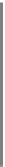






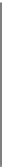


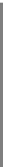







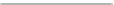

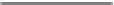








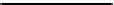

Search WWH ::

Custom Search