Information Technology Reference
In-Depth Information
Table 1. The activities and technology support in each stage of the WIRE model
Delivery
mode
Categories of
cognitive objectives
Stages
Students' activities
Teacher's activities
Technology support
Warm-up
before class
Online
Step 2
: Read the learning
materials and answer the
warm-up questions an-
nounced by the teacher.
Step 1
: Announce
warm-up questions to
students.
Step 3
: Roughly
browse the warm-up
answers before enter-
ing classroom.
Knowledge and
comprehension
Threaded discussion
tools or blogs
Interaction
in
class
Face-to-face
Interact with the teacher
and peers according to the
lesson plan.
For each topic…
Step 4.1
: Give a
simple test to check
the warm-up state.
Step 4.2
: Give a mini-
lecture based on the
test results and give
another deep question
for peer discussion.
Analysis and ap-
plication
Classroom Response
Systems or group
discussion tools
Review
and
Exercises
after
class
Online
Step 6
: Revise the
warm-up answers and do
the assigned exercises
individually or collabora-
tively
Step 5
: Assign
exercises or a small
project for individuals
or groups.
Synthesis and evalu-
ation
Homework manage-
ment tools, blogs, or
PBL tools
In
Interaction
stage, the teacher implements
the lesson plan designed beforehand in interactive
form to attain better learning effect. This stage is
conducted by a face-to-face format in classroom.
First of all, the teacher gives students a simple test
to check the warm-up state. Then, based on the
test results, teachers give a mini-lecture to explain
the answer with the introduction to its background
knowledge, and ask another deep question for peer
discussion. The deep questions can emphasize on
the types of analysis and application to inspire
high-order thinking about the concept. Finally, the
teacher can go back to the first step for the next
topic if most students are qualified to achieve the
goals of current topic.
However, it is difficult to collect students' re-
sponses of the concept test since most university
students are passive in responding to questions in
classroom activities. Therefore, it is suggested to
use the Classroom Response System (sometime
called Personal Response System, Electronic
Response System, Audience Response System,
etc. e.g. clicker) to enable lectures to become
more interactive and measure student responses
to any variety of instructor questions in real time.
Lot of literature showed that CRSs can motivate
and engage student learning more effectively
than traditional lecture-oriented teaching (Fies
& Marshall, 2006; Siau, Sheng, & Nah, 2006;
Bunz, 2005; Caldwell, 2007). Each student holds
a remote control to answer teacher's concept tests
interwoven with each lecture, and the teacher hence
can rapidly gain the correctness rate to make a
decision what to do next, such as to teach again,
to lower the difficulty, to provide more hint, peer
discussion, or to go to next topic. Sometimes, the
concept tests could be open-ended questions that
can be responded from group representatives. Stu-
dents can use the group discussion tools provided
in eLearning platform, or blogs to abstract the
discussion results for further discussion or sharing.
In the stage of
Review and Exercises
, students
are asked to modify their pervious answers of
warm-up questions in the original discussion
threads, and to supplement what they have learned
in classroom. Teacher then browses the review







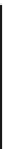










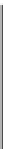
















Search WWH ::

Custom Search