Hardware Reference
In-Depth Information
According to the music and your personal opinions of high-fidelity audio, you may choose to keep this music in one
or more formats. The most direct is to keep only the OGG files, because they are suitable for casual around-the-house
listening and some fairly involved critical listening. For more discerning audiophiles, Free Lossless Audio Codec (FLAC)
provides the same quality as WAV but in a smaller footprint. Some people will keep the FLAC versions stored away on
a separate (offline) hard drive while using the OGG files for everyday use. This allows the high-quality recordings to be
reencoded at a later date when better-quality codecs become available, without needing to rerip the data.
True audiophiles would never be happy with a computer sound card and should never rip the music in the
first place!
Storage
All data must be stored somewhere. In desktop computing, that's an internal hard drive. In home automation,
we want that drive to be accessible everywhere else. This generally means that it must be on a network and controlled
by a network service such as Samba.
Stand-Alone NAS Systems
Network addressable storage (NAS), to all intents and purposes, is a hard drive that connects to the outside world
through a network cable and IP address instead of an IDE, SCSI, or SATA cable. There are two main advantages with
this approach. This first is that by being naturally network-aware, you can use the files anywhere in the world with
little to no additional configuration. This includes your office, your partner's office, the bedroom, or even a laptop
in the garden or on the train, connected wirelessly. The second is that by being separate from the main computer,
you can declutter your main work area by hiding the NAS drive in a cupboard or in the loft/attic. This has a security
benefit: any burglar stealing your computer hasn't stolen your data as well.
Naturally, without a computer to control the hard drive, there has to be a driver somewhere in the data chain
determining the disc format, capacity, and network connectivity. This can exist either in the NAS unit itself or from
the server machine wanting to read the drive. Many different versions are available.
Hard Drive Considerations
The main selling factor of any NAS is its storage capability. Currently, anything less than 1TB is rare, which is fortunate
as many older IDE drives had a limit of 137.4GB because of the 28-bit addressing mode of Logical Block Addressing
(LBA). Avoid anything smaller than 137.4GB in case the manufacturer is using old hardware under the hood, even if it
supports an external USB drive, as that will invariably be governed by the same limitation.
Alongside the argument for disk space is the concept of disk format. This is usually given as FAT, FAT32, NTFS,
or ext2, and limits the maximum file size possible (as shown in Table
3-1
). The format also governs your likelihood of
being able to recover it if you need to mount the drive in another machine.
Table 3-1.
Filesystem Functionality
Filesystem
Maximum File Size
Maximum Volume Size
FAT16
2GB
2GB
FAT32
4GB
2TiB or 8TiB*
NTFS
16EiB
16EiB
ext2/ext3
16GB to 2TiB
2TiB to 32TiB*
ZFS
16EiB
16EiB
* Variation depends on cluster size when formatted.




Search WWH ::

Custom Search