Java Reference
In-Depth Information
Figure 12-5.
Desktop version of the MaryHadALittleLambda project
Deploying JavaFX Applications on the Embedded ARM Systems
There are a number of ways to deploy JavaFX Applications on embedded systems. Specific embedded systems often
have specific requirements, limitations, and options. In this section, we describe two approaches for the generic case
where we have SSH access to an embedded ARM system. In both approaches, we assume that the embedded system
is already equipped with a Java 8 Runtime, Standard Edition.
Using Command-Line Tools
This approach is very similar to deploying JavaFX applications on Linux systems in general. Using your favorite build
tools, you create a JAR containing your application and all dependencies on your local development system. Next, you
use SCP (secure copy) to transfer that JAR file to the embedded system where you can also execute it. Typically, you
have to log in to the embedded system using SSH, execute the Java command, and supply the location of the JAR file.
Using NetBeans
NetBeans 8 contains built-in support for running Java and JavaFX applications on remote platforms (including
embedded systems). Using this feature allows you to not only create the application on your local development
system, but also to push it to the embedded system, execute it there, and inspect the system output locally. Under
the hood, NetBeans is doing the same as we did in the previous approach using command-line tools. Everything is
nicely integrated in the IDE, though, and the switch between testing on your local development system or running on
an embedded system is very easy. To use this feature, we first have to tell NetBeans where our embedded system is
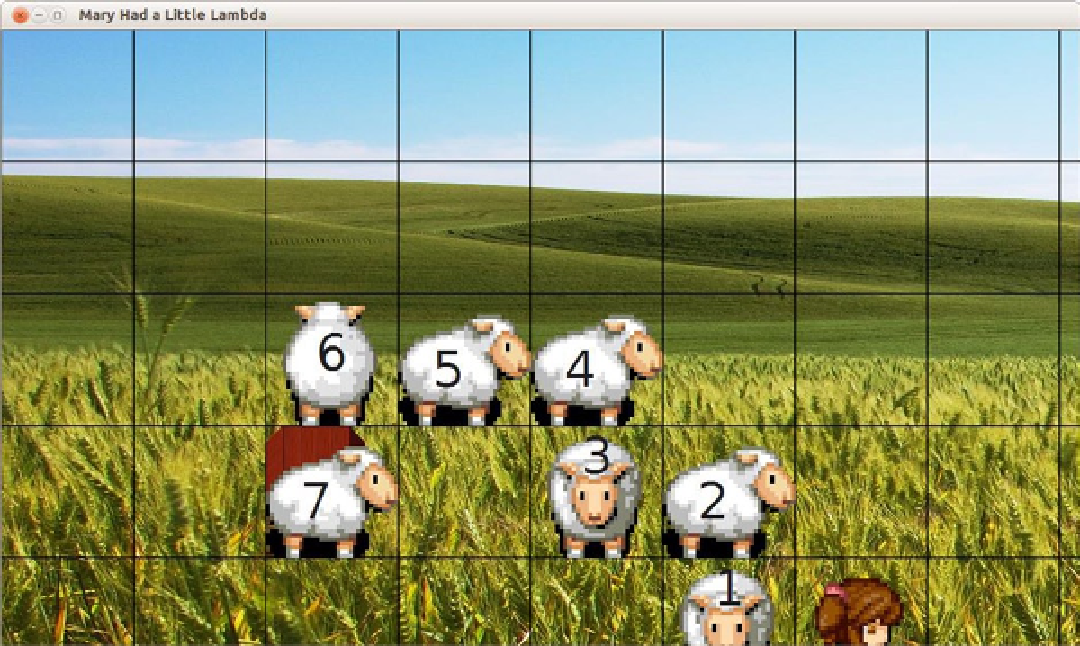
Search WWH ::

Custom Search