Java Reference
In-Depth Information
Figure 11-1.
JavaFX and enterprise components on a single system
•
JavaFX applications live in a relatively simple Java Platform, and exchange data with enterprise
servers using standard protocols that are already supported by Java enterprise components.
This is shown in Figure
11-2
.
Figure 11-2.
JavaFX application communicates with enterprise components on a remote server
The first approach is mentioned and briefly touched on, but the focus of this chapter is on the second approach,
where the JavaFX client communicates with Java enterprise components on a remote server.
It should also be stressed here that as long as a standard, well-defined protocol (e.g., SOAP/REST) is used, it is
very possible to connect a JavaFX application to a non-Java back-end application. The decoupling between client and
server indeed allows for different programming languages to be used on the client and on the server.
Merging JavaFX and Java Enterprise Modules in the Same
Environment
JavaFX 8 is built on top of the Java Platform, Standard Edition. As a consequence, all functionality provided by this
platform can be leveraged in JavaFX 8. The Java Platform, Enterprise Edition, is also built on top of the Java Platform,
Standard Edition. As a consequence, JavaFX applications can live in the same environment as applications using the
Java Platform, Enterprise Edition.
The JavaFX developer can thus use his or her favorite enterprise tools to create applications. There are a number
of advantages in doing so. Enterprise components offer tools that allow developers to focus on a specific domain layer,
while shielding them from, for example, database resources and transactions.
Java is a popular platform in the enterprise environment, and a number of enterprise components and libraries
have been developed by companies, organizations, and individuals.
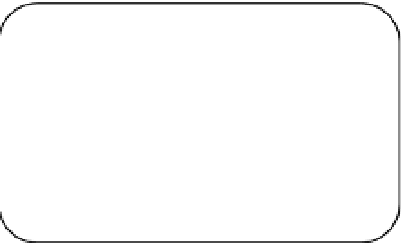








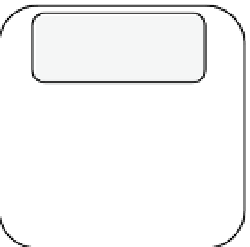

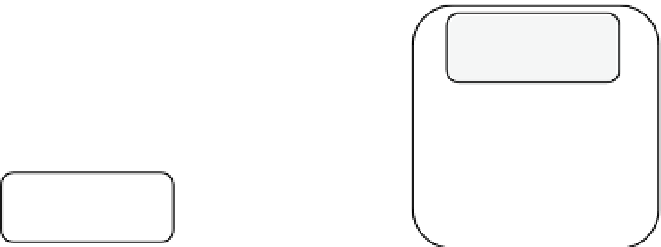
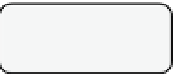
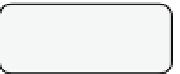


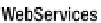













Search WWH ::

Custom Search