Java Reference
In-Depth Information
Chapter 10
JavaFX 3D
Now I do not know whether I was then a man dreaming I was a butterfly, or whether I am now a
butterfly, dreaming I am a man.
—Chuang Tze
After learning about JavaFX's media capabilities, we now put our focus on the 3D capabilities of JavaFX. The JavaFX
3D graphics API provides access to accelerated graphics hardware that is prevalent in modern personal computers
and devices through a well-thought-out, very regular Java API that works seamlessly with the rest of the JavaFX APIs.
The JavaFX 3D capability makes the JavaFX platform a suitable development platform for more kinds of applications,
including scientific, engineering, and industrial visualization; medical and scientific imaging; enhanced user
experience; entertainment; and many other innovative applications.
In this chapter, we cover the JavaFX 3D graphics API classes and methods. You will learn about putting JavaFX
3D shapes into a scene, illuminating them with lights, giving them material textures, and creating a view of the scene
using cameras. You will also learn how to manipulate them using transformations and animations and how to interact
with them using events. Although not part of the JavaFX 3D graphics API, the Canvas and Image Ops APIs are also
covered in this chapter.
Overview
The JavaFX 3D graphics API is available only if your computer is equipped with a graphics card that is listed under the
system requirements for JavaFX. Table
10-1
lists the supported graphics cards.
Table 10-1.
Graphics Cards Support
NVIDIA
Mobile GPUs: GeForce 8M and 100M series or higher, NVS 2100M series or higher, and Mobility Quadro
FX 300M series or higher
Desktop GPUs: GeForce 8 and 100 series or higher
Workstation GPUs: Quadro FX 300 series or higher
ATI
Mobile GPUs: Mobility Radeon HD 3000, 4000, and 5000 series
Desktop GPUs: Radeon HD 2400, 3000, 4000, 5000, and 6000 series
Intel
Mobile GPUs: GMA 4500MHD and GMA HD
Desktop GPUs: GMA 4500 and GMA HD
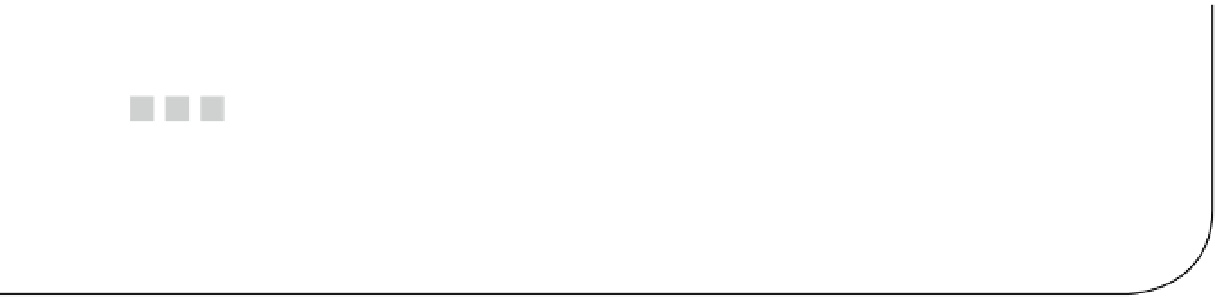


Search WWH ::

Custom Search