Java Reference
In-Depth Information
Controlling Playback
There are three main methods in the
MediaPlayer
class that are used to control the playback of
Media
objects:
play
,
pause
, and
stop
. None of these methods takes any parameters, but they do affect the
MediaPlayer
's
status
and
currentTime
properties. The
play
method is used to begin the playback of the media. As the media are played,
MediaPlayer
's
currentTime
property is continuously updated to indicate the progress of the playback. Because
currentTime
is of type
Duration
, it can give you the position of the playback in milliseconds, seconds, minutes, or hours.
The
pause
method will cause the playback to pause and a subsequent call to
play
will restart the playback from where it
was paused. Calling the
stop
method stops playback and resets the
currentTime
variable to the start of the
Media
.
When a
MediaPlayer
object is first created, its
status
property is initialized to
MediaPlayer.Status.UNKNOWN
.
Once the Media resource begins loading and there are no other errors, the status will change to
MediaPlayer.Status.
READY
. Calling the
play
method causes the status variable to change to
MediaPlayer.Status.PLAYING
. Calling
stop
or
pause
will reset the status to
MediaPlayer.Status.STOPPED
or
MediaPlayer.Status.PAUSED
, respectively. Other
possible values for status include
MediaPlayer.Status.HALTED, MediaPlayer.Status.STALLED
and
MediaPlayer.
DISPOSED
. The halted state means that a critical unrecoverable error has occurred. Once entered, the
MediaPlayer
will
never exit the halted state. The stalled status will occur when a media stream runs out of data during playback and
must wait until more data become available. You can call the
play
method on the
MediaPlayer
at any time, even when
its status is
UNKNOWN
. In that case, playback will begin as soon as the
MediaPlayer
is in the
READY
state.
The
MediaPlayer.DISPOSED
state is entered when the
dispose()
method is called on the
MediaPlayer
. Once this
state is entered, the
MediaPlayer
resources are freed, and it should not be reused. However, the
Media
and
MediaView
objects leveraged in this player can still be reused.
Laying Out the Player Controls
It is time to revisit the
PlayerControlsView
that we created in Listing 9-12. In addition to the
openButton
we currently
have, we add the ability to control playback, volume, and playback position as well as display the media's current time,
total duration, and the status of the
MediaPlayer
. That is a lot to display in one layout, so we use JavaFX's most flexible
layout node, the
GridPane
, to keep track of it all. The
GridPane
layout that we end up with is shown in Figure
9-5
.
Figure 9-5.
The
GridPane
layout of the media player controls
Some controls in Figure
9-5
, such as the playback controls and the open button, span multiple rows. Others
use special alignment constraints. Listing 9-15 shows the new
initView
method of the
PlayerControlsView
that
creates this layout.
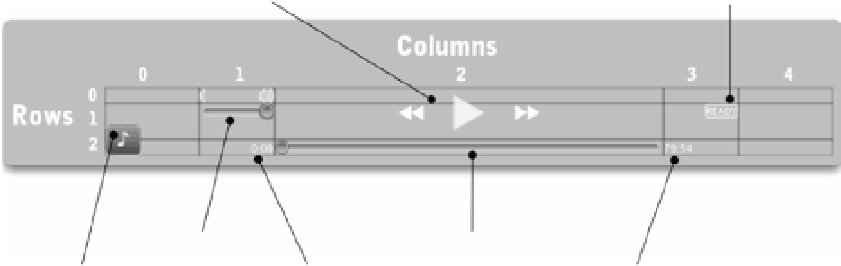






















Search WWH ::

Custom Search