Java Reference
In-Depth Information
Figure 6-9.
The ScrollPane/Miscellaneous tab of the StarterApp program
16.
Click the
Button
(labeled “Button”), noting that the following message is output to the Java
console: “aCtion occurred on Button”.
17.
Click the
CheckBox
, noting that the following message is output to the Java console: “aCtion
occurred on CheckBox, and selectedproperty is: true”.
18.
select each radio button, noting that a message such as “radioButton2 selected” is output to
the Java console when a given
RadioButton
is selected.
19.
Click the
Hyperlink
control, noting that the following message is output to the Java console:
“aCtion occurred on hyperlink”.
20.
select various items (e.g., “Choice B”) in the
ChoiceBox
, noting that a message such as
“Choice B chosen in ChoiceBox” is output to the Java console when a given item is selected.
21.
select the “Menuitem a” option in the
MenuButton
(labeled “MenuButton”), noting that the
message “aCtion occurred on Menu item a” is output to the Java console.
22.
Click on the text area of the
SplitMenuButton
(labeled “splitMenuButton”), noting that the
following message is output to the Java console: “aCtion occurred on splitMenuButton”.
23.
Click the down arrow on the right side of the
SplitMenuButton
and select the “Menuitem
a” option, noting that the message “aCtion occurred on Menu item a” is output to the Java
console.
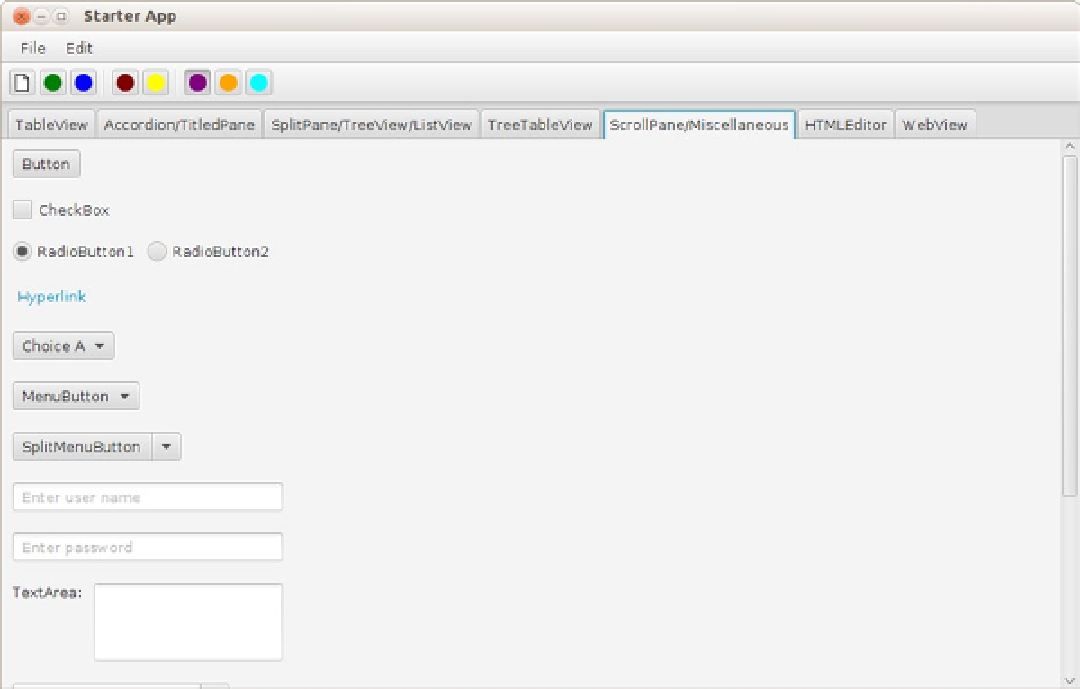
Search WWH ::

Custom Search