Java Reference
In-Depth Information
Figure 6-1.
The StarterApp program when first invoked
to fully examine its behavior, perform the following steps.
1.
Click the File menu, noticing that the drop-down menu contains a menu item named new,
with an image and the Ctrl+n shortcut key combination as shown in Figure
6-2
.
Figure 6-2.
The File menu of the StarterApp program
2.
select the new menu item by clicking it or pressing the shortcut key combination, noticing that
the following message appears in the Java console: “aCtion occurred on Menuitem new”.
3.
examine the toolbar under the menu bar, shown in Figure
6-3
, clicking the leftmost button
that has the same image that is on the new menu item. notice that the following message
appears in the Java console: “new toolbar button clicked”.
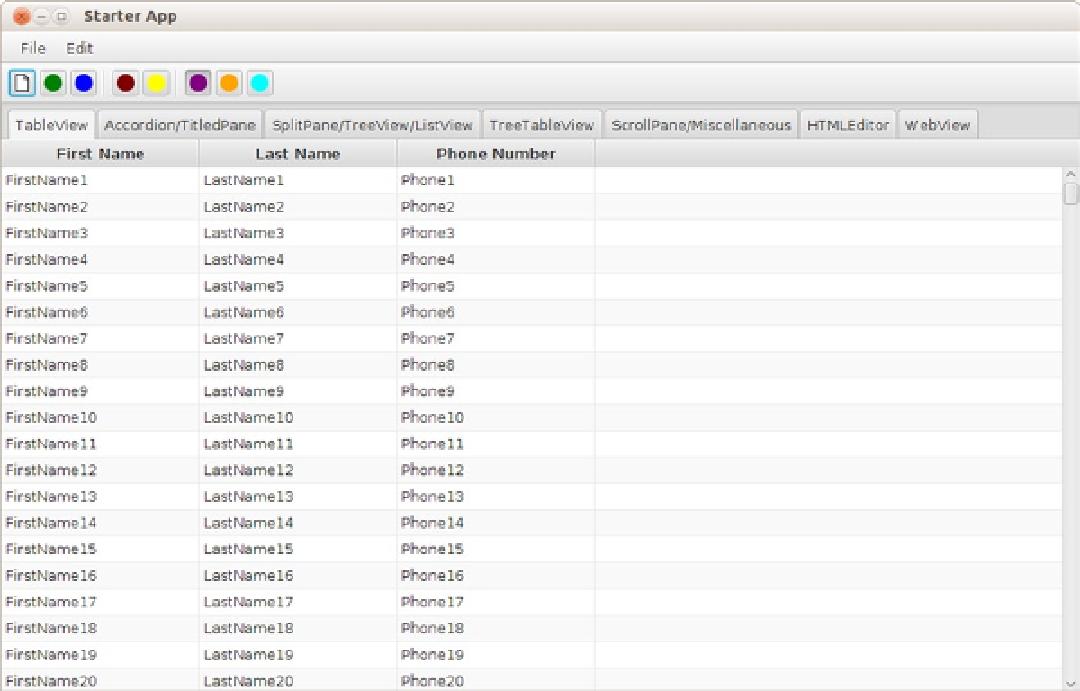

Search WWH ::

Custom Search