Java Reference
In-Depth Information
a specific rectangular region within the
Group
so that the text doesn't appear on the moon or the Earth as it animates
upward. Here's the relevant code snippet:
Group textGroup = new Group(textRef);
textGroup.setLayoutX(50);
textGroup.setLayoutY(180);
textGroup.setClip(new Rectangle(430, 85));
Notice that the
Group
is located 50 pixels to the right and 180 pixels down from where it would have been located
by default. This is due to the values assigned to the
layoutX
and
layoutY
variables of the
Group
instance. Because this
Group
is contained directly by the
Scene
, its upper-left corner's location is 50 pixels to the right and 180 pixels down
from the upper-left corner of the
Scene
. Take a look at Figure
1-5
to see this example illustrated as you read the rest of
the explanation.
Figure 1-5.
The
Scene
,
Group
,
Text
, and clip illustrated
A
Group
instance contains instances of
Node
subclasses by assigning a collection of them to itself via the
children()
method. In the previous code snippet, the
Group
contains a
Text
instance that has a value assigned to its
layoutY
property. Because this
Text
is contained by a
Group
, it assumes the two-dimensional space (also called the
coordinate space) of the
Group
, with the origin of the
Text
node (0,0) coincident with the top-left corner of the
Group
.
Assigning a value of 100 to the
layoutY
property causes the
Text
to be located 100 pixels down from the top of the
Group
, which is just below the bottom of the clip region, thus causing it to be out of view until the animation begins.
Because a value isn't assigned to the
layoutX
variable, its value is 0 (the default).
The
layoutX
and
layoutY
properties of the
Group
just described are examples of our earlier statement that
nodes contained in a
Group
will be affected by values assigned to properties of the
Group
. Another example is setting
the opacity property of a
Group
instance to 0.5, which causes all of the nodes contained in that
Group
to become
translucent. If the JavaFX API documentation is handy, look at the properties available in the
javafx.scene.Group
class. Then look at the properties available in the
javafx.scene.Node
class properties, which is where you'll find the
layoutX
,
layoutY
, and opacity variables that are inherited by the
Group
class.
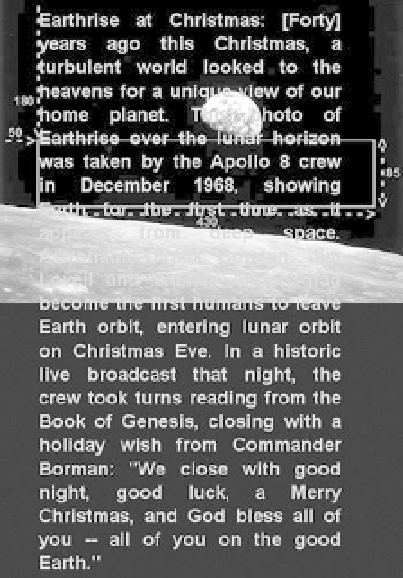
Search WWH ::

Custom Search