Java Reference
In-Depth Information
The Show Preview in Window menu item allows you to preview the scene in a live window to see how it works
in real life. This is the most useful menu item because you will be using it many times. The JavaFX Theme submenu
contains various themes that you can preview the scene with. The Scene Style Sheets submenu contains items that
allow you to add, remove, or edit a style sheet that is applied to the scene during the preview. The Internationalization
submenu contains items that allow you to add, remove, or edit a resource bundle that is used during the preview. The
Preview Size submenu contains items for the preferred screen size during the preview.
The Window menu allows you to switch between multiple FXML files that are being edited at the same time.
The Help menu shows the online help and the about box for JavaFX SceneBuilder.
Understanding the Library Panel
The Library Panel lives in the top portion of the Left Panel, and can be hidden using the View
➤
Hide Library menu
item. It holds the containers and nodes that you can use to build a UI. Figure
3-19
shows the Library Panel with its
Containers drawer open, showing some of the containers. You can click on the other drawers to see what they contain.
Figure
3-20
shows the Library Panel with its Controls drawer open, showing some of the controls.
Figure 3-19.
The Library Panel with its Containers drawer open
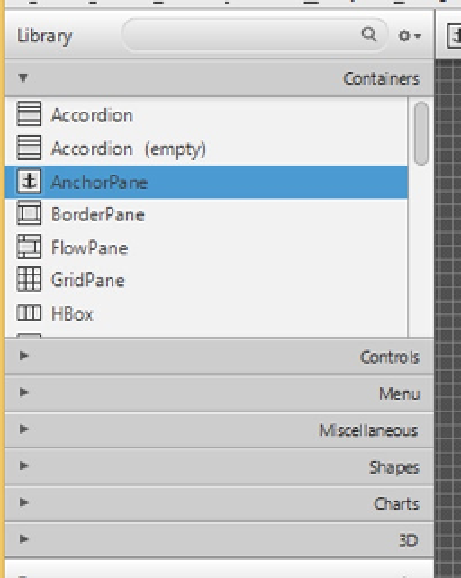
Search WWH ::

Custom Search