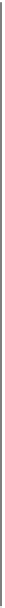Graphics Programs Reference
In-Depth Information
This defines an axial shading pattern. We have named our pattern
/GradientShading
.
The pattern type for shadings is
2
. Our shading is defined by:
• The color space
/DeviceGray
• The shading type 2 (Axial)
• The coordinates of the start and end of the shading: (150, 200) and (450, 500)
We don't discuss the
/Extend
or
/Function
entries here. The pattern is now invoked,
and a shape drawn:
/Pattern cs
Choose pattern color space for fills
/GradientShading scn
Choose our pattern as a color
250 300 m 350 400 450 500 550 300 c
450 300 350 250 y h f
The result is
Figure 5-12
.
Figure 5-12. An axial shading pattern
If we change to a radial shading by changing the
/ShadingType
to
3
, and change
the
/Coords
entry to
[400 400 0 400 400 200]
—a radial shading with inner radius 0
and outer radius 200 both centered on (400, 400):