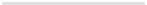Graphics Programs Reference
In-Depth Information
PDF version
Acrobat Reader
version
Launched
Summary of new features
1.3
4.0
2000
More color spaces, embedded (attached) files, digital sig-
natures, annotations, masked images, gradient fills, log-
ical document structure, prepress support.
1.4
5.0
2001
Transparency, 128-bit encryption, better form support,
XML metadata streams, tagged PDF, JBIG2 compression.
1.5
6.0
2003
Object streams and cross-reference streams for more
compact files, JPEG 2000 support, XFA forms, public-key
encryption, custom encryption methods, optional con-
tent groups.
1.6
7.0
2004
OpenType fonts, 3D content, AES encryption, new color
spaces.
1.7 (later ISO
32000-1:2008)
8.0
2006
XFA 2.4, new kinds of string, extensions to public-key
architecture.
1.7 Extension Level 3
9.0
2008
256-bit AES encryption.
1.7 Extension Level 5
9.1
2009
XFA 3.0.
1.7 Extension Level 8
X
2011
Not yet known.
What's in a PDF?
A typical PDF file contains many thousands of objects, multiple compression mecha-
nisms, different font formats, and a mixture of vector and raster graphics together with
a wide variety of metadata and ancillary content. We take a brief tour of these elements
here, for context—they are covered more fully in later chapters.
Text and Fonts
A PDF file can contain text drawn from multiple fonts of all popular formats (Type1,
TrueType, OpenType, legacy bitmap fonts etc). Font files are embedded in the docu-
ment, so the character shapes are always available, meaning the file should render the
same on any computer. A variety of character encodings are supported, including Uni-
code.
Text can be filled with any color, pattern, or transparency. A piece of text may be used
as a shape to clip other content, allowing complicated graphical effects whilst text
remains selectable and editable.
Typically, enough information is encoded in a PDF document to allow text extraction,
though the process is not always straightforward.