HTML and CSS Reference
In-Depth Information
Selector
Description
Elements that contain an attribute with the specified name whose value is
different from the specified value.
[attribute != value]
Elements that contain an attribute with the specified name whose value begins
with the specified value.
[attribute ^= value]
Elements that contain an attribute with the specified name whose value ends with
the specified value.
[attribute $= value]
Pseudo-classes for retrieving child elements
Sometimes you just want to pick up some child elements of a given selector. The
first-child
pseudo
class returns the first child element, whereas
last-child
returns the last one. In addition, you can pick
up the
n
th child of a given element using the
nth-child(n)
class, where
n
indicates the index of the
child element to select.
Compound selectors
As you may have guessed, in CSS selectors can be composed together to form queries of any
reasonable complexity. You can concatenate selectors using a blank, the comma, or other ad hoc
symbols to define queries. Table 3-2 illustrates the most common scenarios.
TABLE 3-2
Popular compound selectors
Selector
Example
Description
element element
Selects all
A
elements contained in a
DIV
elements.
div a
element, element
Selects all
DIV
elements and all
P
elements.
div,p
element > element
Selects all
A
elements directly children of a
DIV
element.
div > a
element + element
Selects all
A
elements placed immediately after a
DIV
element.
div + a
In addition, consider the following example:
div.headline a {
...
}
The
div.headline
expression indicates all
DIV
elements given a CSS class named headline. The
following
a
just restricts the query to all
A
elements contained within any subtree rooted in a
DIV
element with a class of
headline
.
Note
When it comes to classes and pseudo-classes, names are case-insensitive.




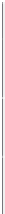



























Search WWH ::

Custom Search