HTML and CSS Reference
In-Depth Information
file with extra information used for debugging purposes. After your application is bug-free and
feature-complete, there's no longer any need to keep the debug information. Compiling in
Release mode gives you a more compact (and even slightly faster) executable that doesn't include
unnecessary internal debugging symbols.
preparing the app package
After you have an executable compiled in Release
mode, you can proceed with the creation of an
app package. You create an app package by clicking the Create App Packages item in the Store menu
(see Figure 14-10).
FIGURE 14-10
Start the process of creating an app package.
Package creation requires several steps, during which Visual Studio displays a few forms for you
to fill out. The first form is shown in Figure 14-11. This form requires you to enter the name of the
published application. The form lists any reserved names you may have; you can just select one or run
the wizard to reserve a new name at this time.
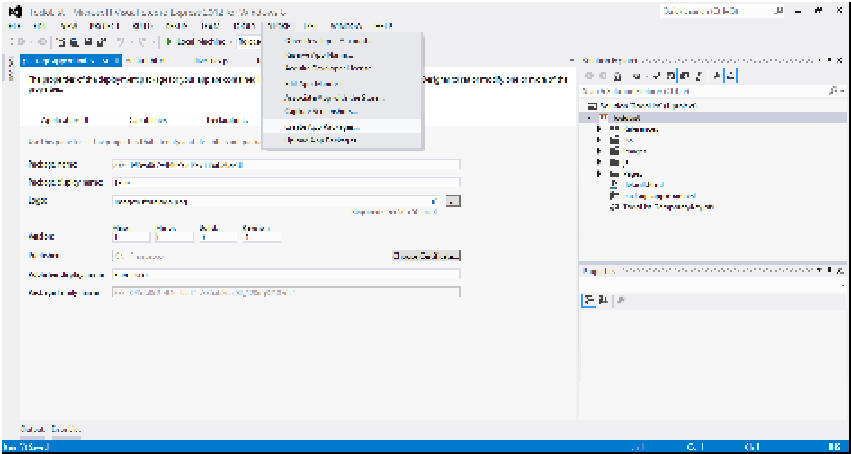
Search WWH ::

Custom Search