HTML and CSS Reference
In-Depth Information
reserving an application name
You can reserve a name for your future application at any time by clicking the Reserve App Name
option in the Store menu of Visual Studio (see Figure 14-7).
FIGURE 14-7
Starting the procedure to reserve the application's name.
To reserve the name, type the name of the application; if the Windows Store detects no conflicts,
you will get a positive response, as shown in Figure 14-8.
FIGURE 14-8
The name T-List has been reserved.
Note that after a name has been reserved, you are the only person who can use it. Name reservations
are valid for one year; however, if you don't publish an application under that name within a year of
making the reservation, the Windows Store will release the name and others can use it.

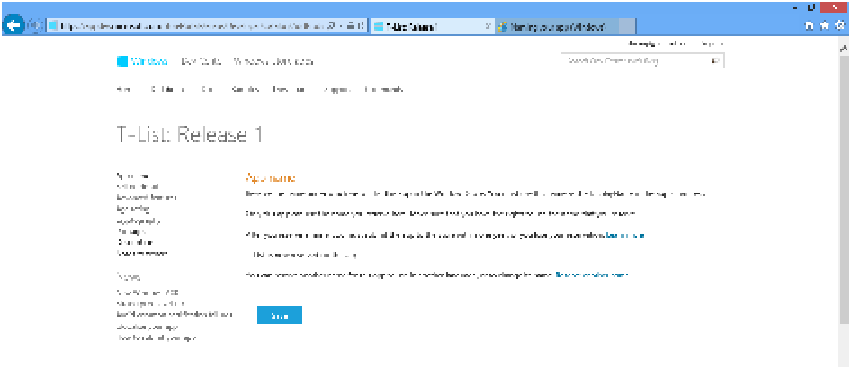
Search WWH ::

Custom Search