HTML and CSS Reference
In-Depth Information
preparing the ground
You make a copy of the project from Chapter 10 and name it
TodoList-Local
. You might want to
rename project files to reflect the number of the current chapter. You might also want to tweak the
content of the
default.html
page for pure graphical reasons. So open the
default.html
file in the text
editor within Microsoft Visual Studio and edit the following line:
<h1> TO-DO List (CH13) </h1>
Now you should be ready for refreshing your memory of the application and making plans for Live
tiles. Figure 13-6 shows the main user interface of the application—nearly the same as in Chapter 10.
Figure 13-7, instead, shows the default tile that Windows 8 creates for the application.
FIGURE 13-6
The basic application to be extended with Live tiles.
FIGURE 13-7
The default tile of the TodoList application.
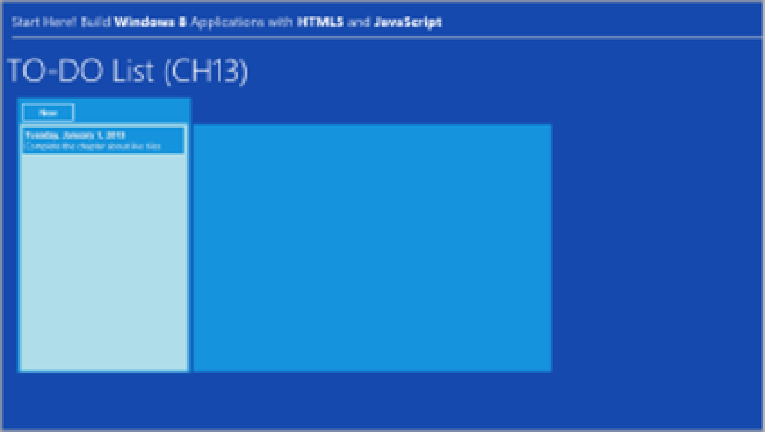
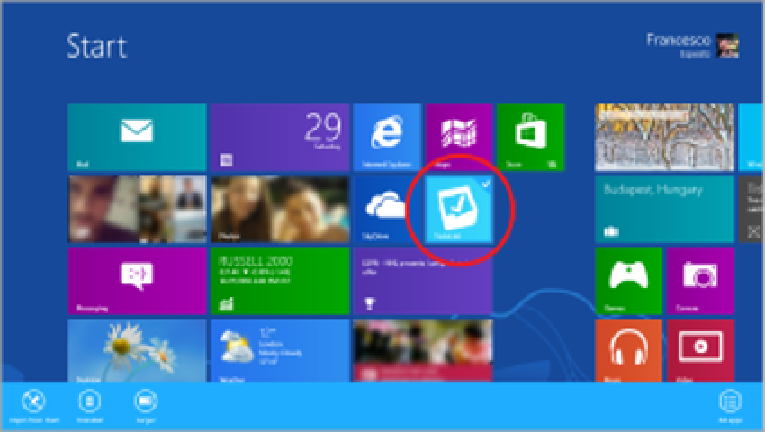
Search WWH ::

Custom Search