HTML and CSS Reference
In-Depth Information
Figure 12-8 shows a few photos captured and then safely stored in the
Instant Photo
folder under
the
Pictures
library.
FIGURE 12-8
The
Instant Photo
folder.
Working with the printer
Even though the world is moving toward an increasingly digital and virtual future, printing a
document is still an important task that has value despite the environmental considerations of print
media. For developers, printing has never been this easy; in prior years, developers had to contend
with many different drivers and settings.
Windows 8, however, makes printing as easy as possible. Printing takes only a few relatively
standard steps from within JavaScript applications. You should note, though, that JavaScript
applications have no access to a subset of more advanced capabilities, such as setting custom
options programmatically and printing specific pages.
For basic tasks, though, working with the printer from within Windows Store JavaScript
applications is quick and easy. “Basic tasks,” means the ability to control the content and
template to be printed, and the ability to print context-specific pieces of data.
Here's a new exercise that gives you some experience in printing, using some sample content.
The
Print
contract
In Windows 8, printing is ruled by the
Print
contract. A Windows Store application therefore supports
printing by registering for the
Print
contract. The
Print
contract tells the system that the application
supports printing, so that when users swipe from the right side of the screen to reveal the Charms bar,
they will find the list of available printers. Similarly, you may want to allow users to trigger a printing
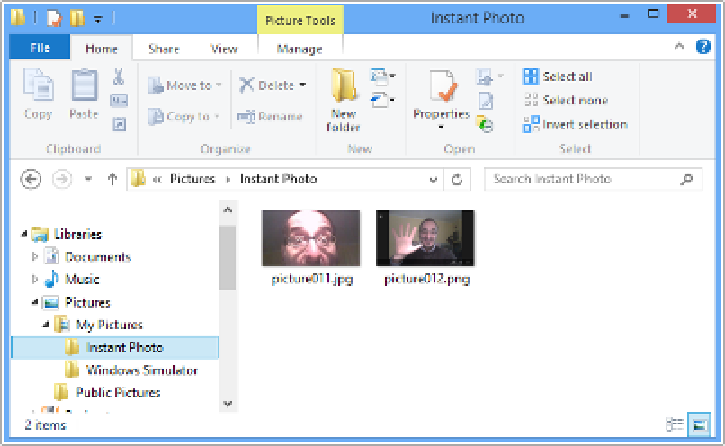
Search WWH ::

Custom Search