HTML and CSS Reference
In-Depth Information
FIGURE 1-7
Creating your developer account.
A developer license successfully installed on a machine enables you to freely create and run
Windows 8 applications outside the official Windows Store.
Note
A Windows 8 machine can install only
certified applications
,
either downloaded
from the Windows Store (in much the same way in which it works for Windows Phone
applications), or created by registered developers on a “signed” machine, so you'll need the
developer license to complete the examples in this topic.
You won't receive any further warning from the system until the developer license expires or you
remove it from the machine. If your license expires, you can renew it directly from the Visual Studio
environment. To renew a license, users of Visual Studio Express click the Store menu and then select
Acquire Developer License, as shown in Figure 1-8.
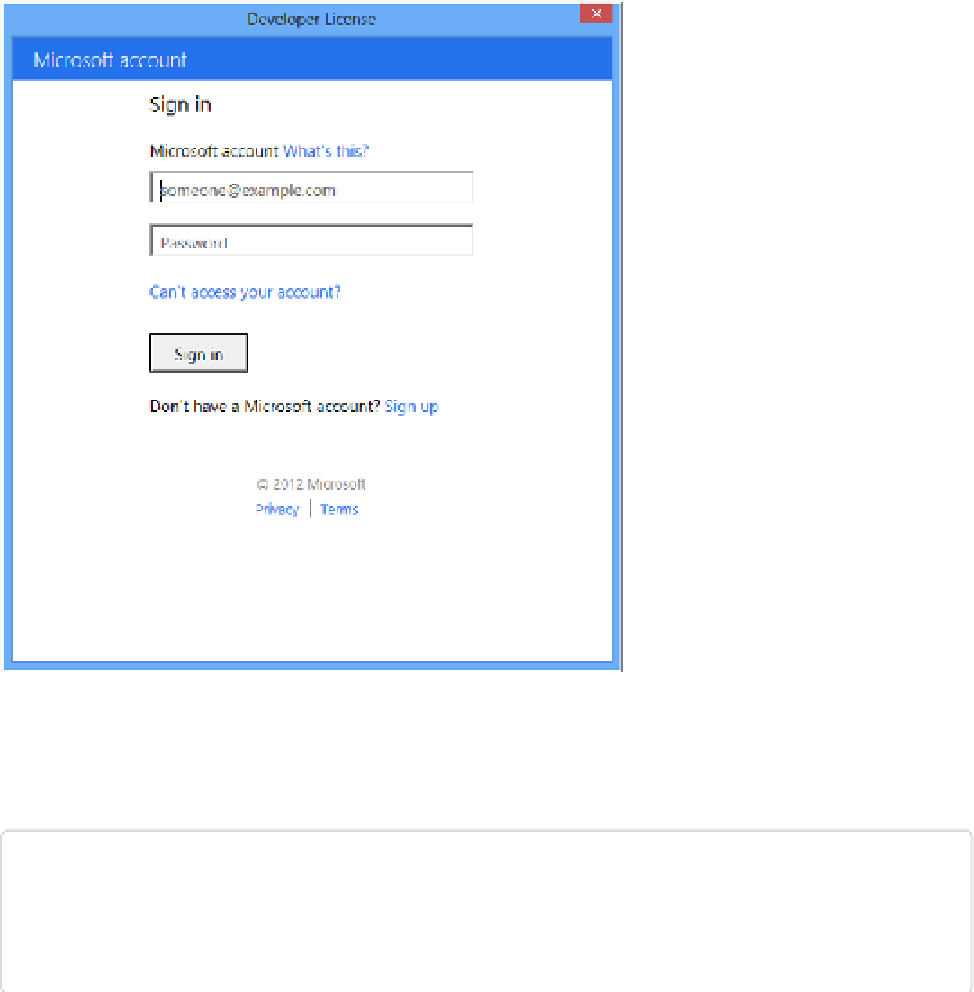

Search WWH ::

Custom Search