HTML and CSS Reference
In-Depth Information
At various times during the setup, you'll be prompted to accept or modify options. For the
purposes of this topic, you can simply accept all the default options. The default setup installs the
newest .NET Framework 4.5, the Windows 8 SDK, plus a bunch of other tools and project templates.
At the end of the installation, if everything worked just fine, you should expect to see the screen
reproduced in Figure 1-3. In the unfortunate case in which the software doesn't install correctly, you
will get a message with some helpful directions. Please follow them carefully.
FIGURE 1-3
Visual Studio 2012 is ready to launch.
Now you're ready for some real fun: launching and configuring Visual Studio for your first
Windows 8 application!
Configuring Visual Studio 2012
After completing the setup, Visual Studio 2012 Express requires a couple of more steps before it is
ready to run.
Getting a product key
Upon launching for the first time, Visual Studio 2012 requires that you activate your copy. This
happens through a screen like the one shown in Figure 1-4.
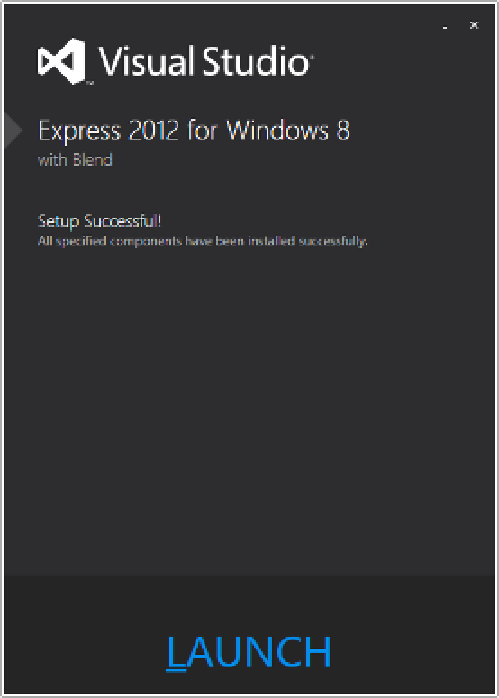
Search WWH ::

Custom Search