HTML and CSS Reference
In-Depth Information
Important
It is key to note that thanks to the effort made earlier in the exercise—isolating
access to the application settings in a single object—you can now read and save settings
quickly and easily without knowing many details of the infrastructure.
The net effect of these changes is that you can now open the Settings page, modify the default
priority value, and have it honored anytime a new task is created.
Note
If you successfully proceeded through the steps of the exercise, you might have
an outstanding question at this point. Why on earth did you tell me to handle before/
after events on a window instead of just placing a Save button in the Settings page? The
guidelines for Windows Store applications warmly recommend you avoid save buttons on
the Settings page and, subsequently, handling before/after events is the only choice left.
Summary
In this fairly long chapter, you learned how to better integrate a Windows Store application with the
surrounding environment. Technically speaking, integration is achieved via contracts and extensions.
Contracts and extensions are also the main tool for developers to customize and extend basic
Windows functionalities.
Implementing contracts and writing extensions is beyond the scope of this beginner's topic;
examples can be found in the Windows SDK, as well as in more advanced topics on the subject of
Windows 8 programming. Using contracts as services, instead, is much easier and only requires
learning about a few objects. In this chapter, you touched on files and storage. That is just the topic of
the next chapter.



Search WWH ::

Custom Search