HTML and CSS Reference
In-Depth Information
The media query selects a smaller size for the player when the application is snapped to a screen
edge.
Note
In this chapter, you practiced only with applications made of a single page. However,
it should be noted that considerations on view states apply to any page you may have in
the application.
Summary
Windows Store applications can be viewed in four different modes—full-screen, landscape, and
portrait, as well as filled or snapped. In the latter cases, the application is sharing the screen with
a second application. This means that you should be thinking of the layout of your application for
at least four different scenarios and aiming to make your application fully functional even within a
container as small as 320 x 760 pixels. At the same time, Windows 8 applications will also likely be
consumed on very large screens.
Therefore, it is key for developers to opt at the beginning for a layout that is easily extensible. If a
single flexible layout is not possible, then you should plan for having multiple different layouts and
programmatically switch between them as resize events are detected.
Snapped applications are a very interesting case, as it happens when the application is forced to a
sliver of the screen that is only 320 pixels wide. Guidelines of good Windows Store programming say
that you should aim at reaching parity for features across view states. However, this is more a vector
that points you to the right direction than a mandatory requirement. Users reasonably expect to be
able to snap any applications; but not all applications can reasonably be fully functional with only
320 pixels of horizontal resolution. If this is the case, however, you should be ready to offer an
alternate layout and unsnap programmatically as users hit a function that requires the full screen.
In this chapter, you learned about snapped and filled applications, and experimented with the
code and styles that make it easy to create Windows Store applications that behave as good citizens
of the Windows 8 world.
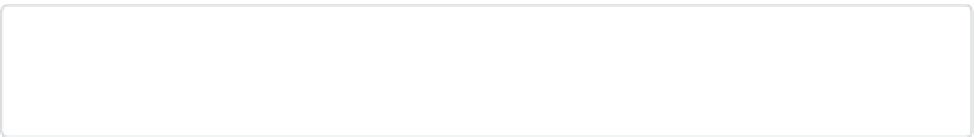

Search WWH ::

Custom Search