HTML and CSS Reference
In-Depth Information
Now go back to
default.html
and add the following markup that includes the elements to be styled
with the preceding style sheet classes:
<div id="flexBox" class="flexible-container">
<div id="block1">Europe</div>
<div id="block2">North America</div>
<div id="block3">Australia</div>
<div id="block4">Asia and Far East</div>
<div id="block5">South America</div>
</div>
You have now a container—the
DIV
element named
lexBox
—that is capable of flowing its
content—the five child elements named
block
N—within any available space. The major benefit is that
no content will be cropped. In addition, child blocks will wrap and be aligned as specified by the
-ms-flex-XXX
attributes of the
flexible-container
CSS class. The key style, however, is the
-ms-flexbox
value assigned to the
display
attribute of the
flexible-container
CSS class: this is the attribute that
makes the content of a
DIV
element flow vertically or horizontally and according to other parameters.
Table 8-1 provides a quick summary of the options you have to further customize the rendering of
child elements in a flexible box.
TABLE 8-1
Styles supported by a flexible box
Style
Description
Indicates the orientation of all child elements within the flexible box. Possible values are:
row, column, row-reverse, and column-reverse.
The default value is
row.
A value of
row
indicates that child elements flow horizontally to fill up space. Elements are listed in the
order they are declared in the source code. A value of
column
, instead, makes elements
flow vertically. The
reverse
qualifier is used if you want to invert the order of elements
and proceed from the last to the first.
-ms-flex-direction
Indicates the alignment of child elements within the flexible box. The alignment is meant
to be vertical if the direction
(ms-flex-direction
style
)
is horizontal and horizontal if the
direction is vertical. Possible values are:
start, end, center
, and
stretch
(default). A value
of
start
aligns elements to the top (or left). A value of
end
aligns to the bottom (or right).
A value of
center
just centers elements, whereas a value of
stretch
gives all elements the
maximum width/height available.
-ms-flex-align
Indicates how excess space is distributed between child elements in the flexible box.
Possible values are:
start, end, center
, and
justify
(default). A value of
start
leaves any
space at the end of the row/column. A value of
end
leaves any space at the beginning of
the row/column. A value of
center
just centers elements, whereas a value of
justify
splits
the excess space between child elements.
-ms-flex-pack
Indicates whether child elements wrap onto multiple lines or columns based on the space
available in the object. Possible values are:
none (default), wrap
, and
wrap-reverse.
A
value of
none
indicates that each child element goes on a separate row/column. A value
of
wrap
, instead, forces the flexible box to accommodate child elements sequentially in
the order of declaration. A value of
wrap-reverse
, instead, flows elements in the reverse
order.
-ms-flex-wrap
At this point, try compiling and running the application. You should get the output of Figure 8-9
when the application is filled.

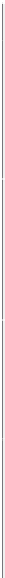









Search WWH ::

Custom Search