HTML and CSS Reference
In-Depth Information
You define a page object and also specify a couple of lifecycle events:
ready
for when the page is
loaded, and
unload
for when the page is navigated away and then unloaded. In the
ready
event you
complete initialization by retrieving any passed data and binding it to internal data structures.
The detail page may receive optional information from the caller page. In this case, the detail page
receives information about the photo to display. Any cross-page information is retrieved via the
state
property of the
WinJS.Navigation
object. This remark introduces another whole point to consider
about navigation: how to share data between pages.
passing data between pages
In
gallery.js
, the code that navigates to the detail page is shown below:
WinJS.Navigation.navigate("/pages/details/details.html", photo);
What's the role of the
photo
argument? The answer is any parameter(s) you want to pass to the
destination page. It can be any JavaScript object and the actual content is up to you. Put another
way, you are free to give this object any shape that suits your needs. This value is retrieved by the
destination page through the
state
property of the
WinJS.Navigation
object.
With this code in place, try running the application.
You navigate to, say, the third photo in the flip view, click the photo, and go to the detail page.
The detail page just shows the title of the photo; everything is working as expected in Figure 7-9.
FIGURE 7-9
The detail page with the Back button.
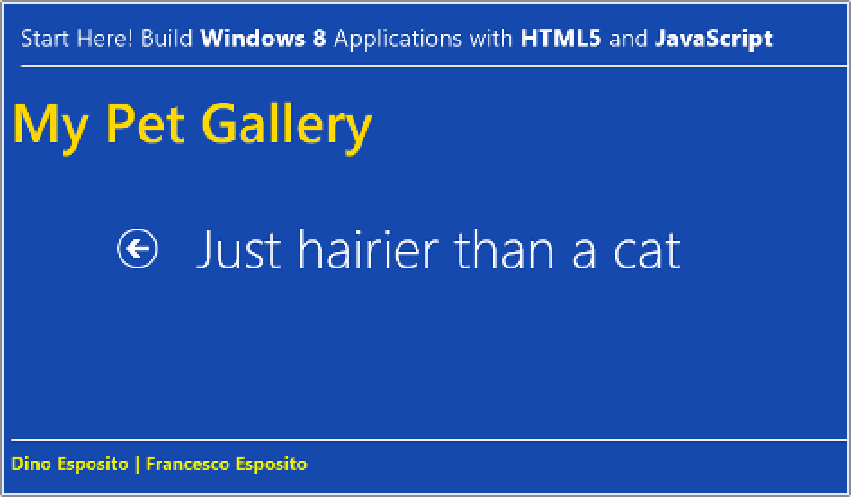
Search WWH ::

Custom Search