HTML and CSS Reference
In-Depth Information
Chapter 6
The user interface
of Windows Store
applications
—William Shakespeare
With this chapter, you enter a section of the topic that focuses on concrete examples and
exercises of Windows 8 programming. You'll see how to use specific components and
functions of Microsoft Windows 8, and also explore a few techniques for producing code that not
only “just works,” but is also easy to read and well structured. In this chapter, you'll focus primarily
on presentation—the user interface—and related aspects, such as visual components, input forms,
pop-up windows, and the overall layout of the pages.
Important
Readability is an attribute of code that's not just reserved for experts—it is,
instead, an attitude that you can learn to adopt right at the beginning of your programming
career. Keeping all your code readable will help you immediately, as you'll see the first time
you return to your code after a break of a few days or weeks.
Foundation of Windows Store applications
When you open up Microsoft Visual Studio with the intention of creating a new Windows Store
application, you must first decide on the type of project you want to create. Visual Studio provides a
range of choices, called “templates.” Templates, among other things, provide a basic layout for your
application (see Figure 6-1).
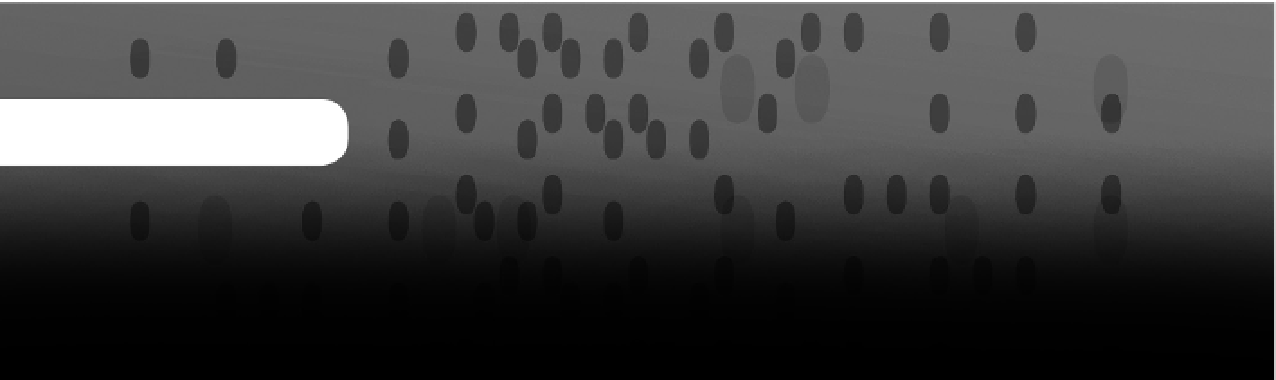
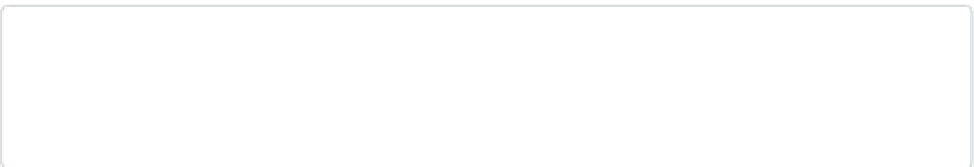

Search WWH ::

Custom Search