Information Technology Reference
In-Depth Information
As you can see, it's really simple to view the pages that have changed using
WebSite-Watcher. You can also go to the current version of the page, compare
the current version with previously changed pages, and use other options to
make sure you're getting every nuance of changed information on a page.
I've just skimmed the surface of WebSite-Watcher, but the important things
you need to know are adding, checking, and viewing URLs. If you want to
monitor more than 20 or so pages and you use Windows, I strongly recom-
mend WebSite-Watcher.
page monitors for Mac
here aren't as many page monitors available for the Mac as there are for
the PC, but you still have at least one good option in Web Watcher. And if
you want to monitor a minimum number of pages, you can always use a
Web-based monitoring service. hen it won't matter what kind of computer
you're using!
Web Watcher (chaoticsotware.com/ProductPages/WebWatcher.html) is
a shareware program for Mac that costs $20, with a $200 site license and
$500 multi-site license available. You may try the sotware for free for 15
days, however.
Web Watcher is very easy to use. When you irst start the program, a list
of Watchpoints displays, which will be an empty list until you populate it.
To add a Watchpoint, click the Add button at the bottom of the window. A
screen displays that looks like
Figure 3.13
.
Fill out the name of the page you want to monitor, as well as the URL, user-
name and password (if it's required), and specify how oten you want to
check the page (you can check pages as frequently as every
x
seconds, which
I don't recommend, to every
x
days). You can check for changes to a page's
size, date, and whether or not its URL is accessible.
You also have several diferent notiication options. You can request that Web
Watcher play a beep, display an alert, show the URL in your Web browser,
or send a notiication by e-mail. You can e-mail up to three addresses and
have custom text for each alert. You may also specify if you want to copy
the watched URL or its contents—or both—into the notiication e-mail. Be
sure to add your mail server and a reply-to address using Web Watcher's
Preferences window if you want to send e-mail alerts!

Search WWH ::

Custom Search