Information Technology Reference
In-Depth Information
Figure 3.10 Website-Watcher's basic page.
monitoring pages relevant to ResearchBuzz, and I have another ile set up to
monitor pages relevant to some topics in another job I have. Since I want to
review these two types of information with diferent frequency, I keep them
in diferent iles. hat way I can open one of them, monitor pages, and save
the other pages to monitor for later.
Whether you use one ile or multiple iles, you'll need to add pages to be
monitored. You can do that by clicking Bookmarks/New Bookmarks. A
multi-tabbed input box with options displays, as shown in
Figure 3.11
.
Figure 3.11
using Website-Watcher's many
options will help eliminate false-
positive page changes.

Search WWH ::

Custom Search