Information Technology Reference
In-Depth Information
Figure 3.6
infoMinder's categories
are very broad.
What are good category considerations? If you're monitoring search engine
news, you might want to enter
“Search Engines”
, or if you only want infor-
mation on one search engine, you might want to enter
Google
,
Teoma
,
Yahoo
,
or whatever. Make sure what you enter is easily recognized, and speciic
enough that you can efectively narrow in a particular topic.
Once you've set up some pages to monitor, your login page displays a list
of pages that you're monitoring (
Figure 3.7
). Click on a page URL and a
framed version of the page displays with changes highlighted. he date that
the changes were detected is also displayed. Having a copy of the page with
the changes highlighted makes it easier to see the changes than when they're
mailed to you, but the mailed changes, encapsulated in a single text e-mail,
are also very useful. I recommend using both modiication alert types.
here's one more thing you have to do to make sure you're ready to use
InfoMinder as your page monitor: Use Preferences to choose how you want
the changed information sent to you (via text or e-mail) and how you want the
changed information on the pages highlighted. Once you do that, you're set.
Figure 3.7
new icons make it easy to see which pages have changed on your infoMinder control panel.
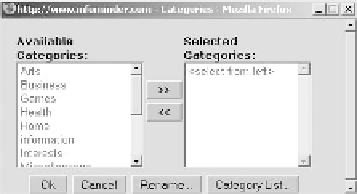
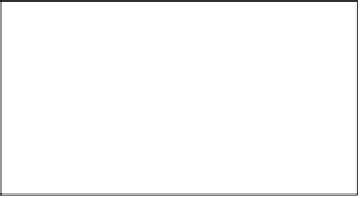
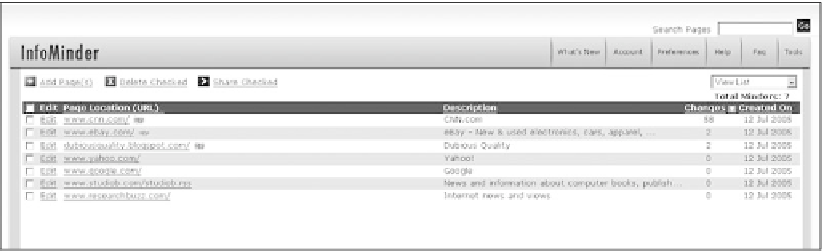

Search WWH ::

Custom Search