Information Technology Reference
In-Depth Information
Newsburst
Newsburst (newsburst.com), brought to you by CNET, is a little more intru-
sive than Bloglines (that is, it asks you a couple of extra questions when
you register), but if you can get past that then you'll probably ind that it's
another useful feed reader.
Once you've registered, Newsburst presents you with a few feeds apparently
based on the zip code you provided when registering. he Add Source tab at
the top of the page gives you a way to manually enter RSS feeds you want to
read and search for new ones (
Figure 2.20
).
Figure 2.20
you can either search
for additional sources
in newsburst or add
your own.
Newsburst gives advanced users who have been using another feed reader
the option of uploading an OPML ile. An OPML ile is a speciically for-
matted XML ile that instead of containing content items from a single RSS
feed, contains information about several RSS feeds with no content items.
OPML iles allow you to import or export lists of RSS feeds from feed read-
ers very quickly.
he default feed display that appears when you irst log in to Newsburst is
called a “dashboard,” in which all the feed entries are laid out in multiple
columns. In contrast, Bloglines' feed display is called a “stream”—all the
feed entries are laid out in one vertical list. You can opt to have either kind
of display in Newsburst by clicking Change Preferences on the let side of
the screen and then indicating your choice. If you have a smaller number
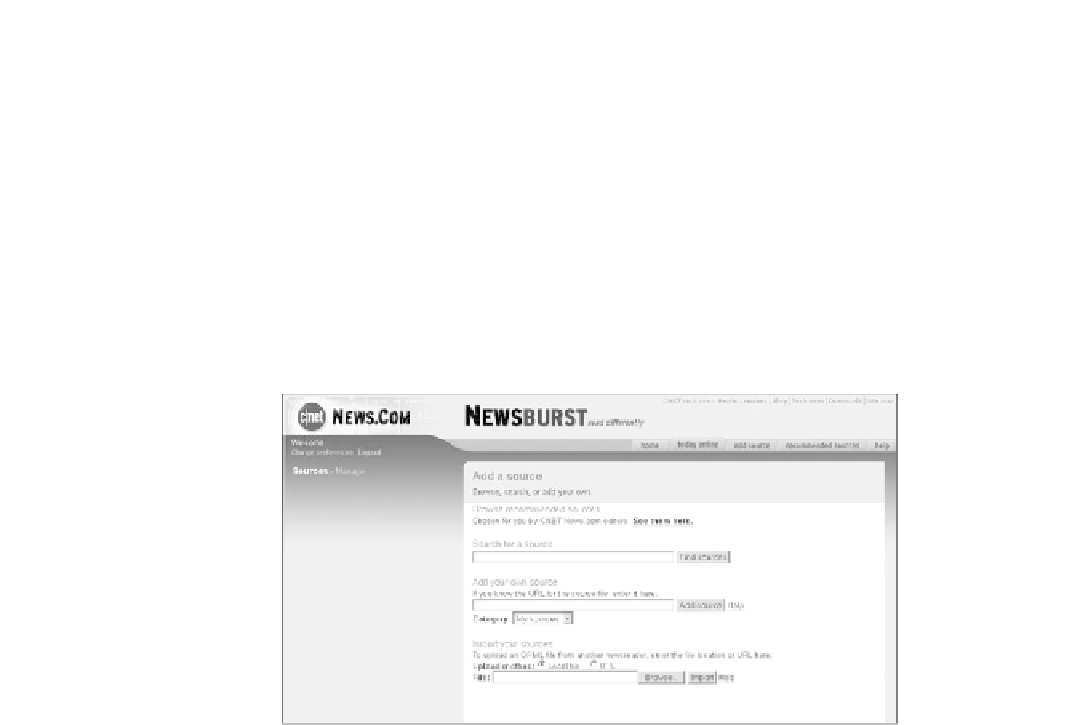
Search WWH ::

Custom Search