Information Technology Reference
In-Depth Information
your content being used on other sites, or you're trying to make some revenue
from visitors coming to your site (and therefore need eyeballs looking at your
site's advertising), then I recommend using abbreviated RSS feeds.
Of course, how you have the RSS feed doesn't matter unless your visitors
know about it, which brings us to the next step.
promoting your rSS feeds
Make sure that visitors know about your RSS feeds! his is especially impor-
tant for hosted services like Blogger. In my experience, the basic templates
don't do a lot to highlight the fact that an RSS feed is available. So make sure
that the home page has a link to your RSS feed, and make sure as well that
you submit your RSS feed to at least a couple of RSS feed directories like
the ones we've looked at in the topic. Feedster (feedster.com) is an absolute
must, as is Technorati (technorati.com).
Most hosted services have RSS feeds built in. Google Groups and Yahoo
Groups ofer RSS feeds. Most blog packages have RSS feeds built in. But
you may be in a situation where you have to make your own feeds by hand.
Okay. It's not fun, but, okay. Here's a basic lesson on making RSS feeds.
creating your own rSS feeds
If you have to make your own RSS feeds, try to limit them to basic text
information; multimedia RSS feeds can be a bit complicated. Use this three-
step process to make your own RSS feeds.
Start with a template
Just like HTML iles, RSS feed iles have headers and footers that never
change. hey help tell the computer that's reading the ile what it is and how
it should look. You'll need to change a little bit of information on them but
not much.
Script 14.1
shows a typical header for a basic RSS ile.
As you can see, there are some elements that you need to address:
.
Title.
he name of your Web site, naturally!
Link.
he URL for your Web site. (Note this is the URL for your Web
site, not your RSS feed.)
.
Description.
A brief description of your Web site.
.

Search WWH ::

Custom Search