Information Technology Reference
In-Depth Information
HTML editing and an unlimited number of blogs. here is also a free 30-
day trial available.
You have to create an account and provide the name of your blog, as well as the
preferred URL for the blog (you can have a URL at blogs.com or typepad.com).
Once you've signed up, you've got a lot of choices to make! You'll have to choose
your blog's layout, a design style, and most importantly how private your blog
is. You can make it freely available, freely available but not publicized to the
general public, or completely private and accessible only through a user name
and password, If you're looking for a way to publish a blog for a limited group of
people, the latter option is a good way to do it. If you do choose this option, you
must immediately specify a user name and password.
When you're inished, a control panel opens, where you make your posts,
edit the way your blog looks, and make lists (
Figure 14.4
). Lists? Yes, you
can specify lists of things like people and music and have them show up in
your blog. You can also set up photo albums.
Figure 14.4
typePad is a little more
complicated, but also
more lexible.
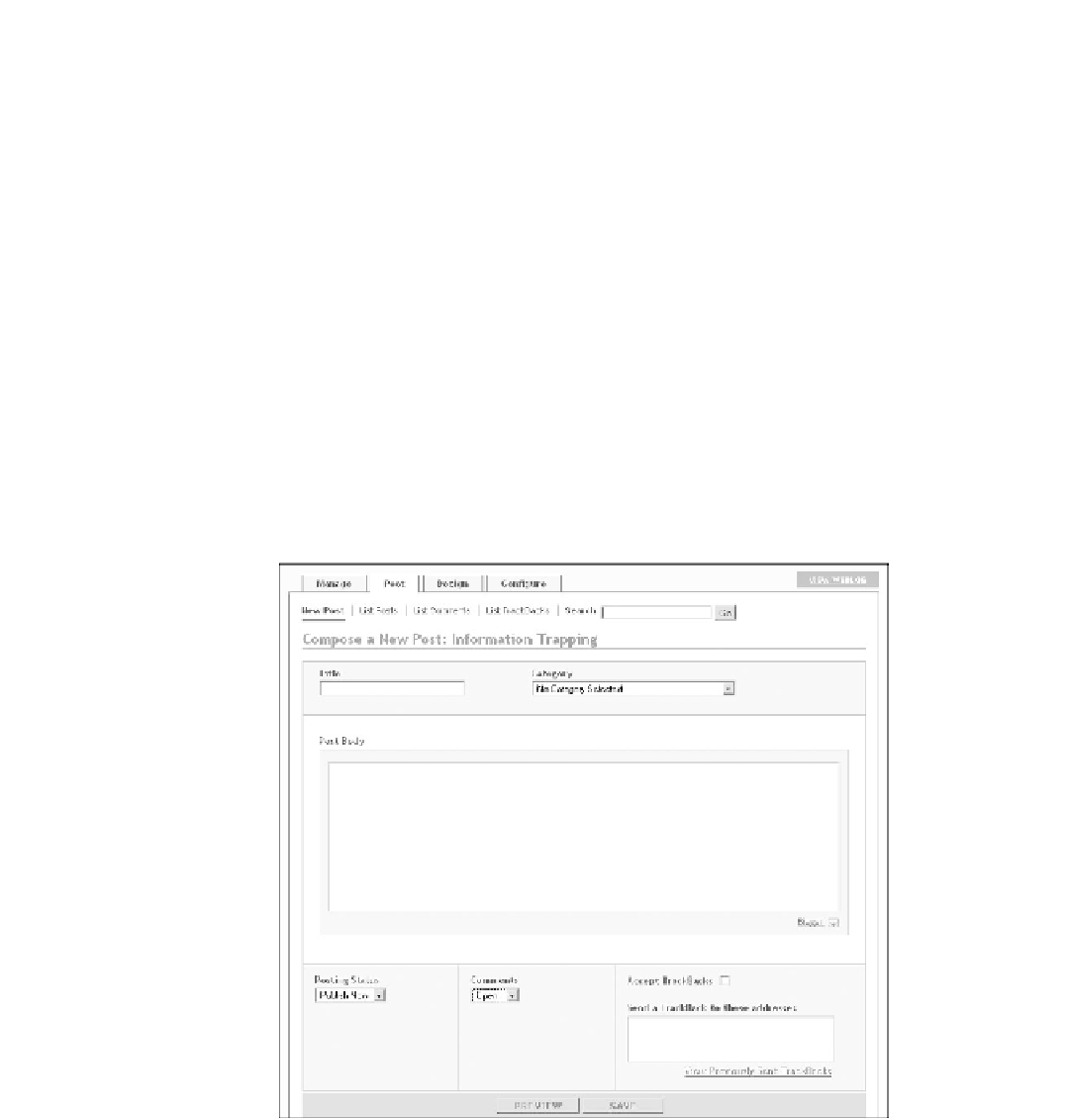
Search WWH ::

Custom Search