Information Technology Reference
In-Depth Information
Yahoo Groups
You need to have a Yahoo account to set up a new Yahoo Group (groups.
yahoo.com), and instead of a single-page setup like Google Groups, it uses
a multi-page, stepped setup. You must specify the category of the group,
which you can do by either browsing or searching Yahoo Group's directory
structure (
Figure 14.2
).
Figure 14.2
setting up a
Yahoo group is a
multi-step process, but
it gives you immediate
control over things like
categorization.
Ater specifying the category, you need to name the group, enter a group e-
mail address, and describe your group. (his page is the one that looks very
much like the similar Google Groups page.) hen you are asked to specify
the e-mail address at which you'd like to receive messages from the group
and the Yahoo Proile that you'd like visitors to the new list to see. Finally,
you must echo a random string of numbers and letters to prove you're not a
robot trying to set up a mailing list.
Free mailing lists are, well, free, but you do run the risk of having random,
unrelated advertising shoved in your newsletter. In addition, the support isn't
that great. If you're looking for an advertising-free option that ofers fairly
good support and a little more functionality, your best bet is to go for a paid
mailing list service. Don't worry though—they're not particularly expensive.
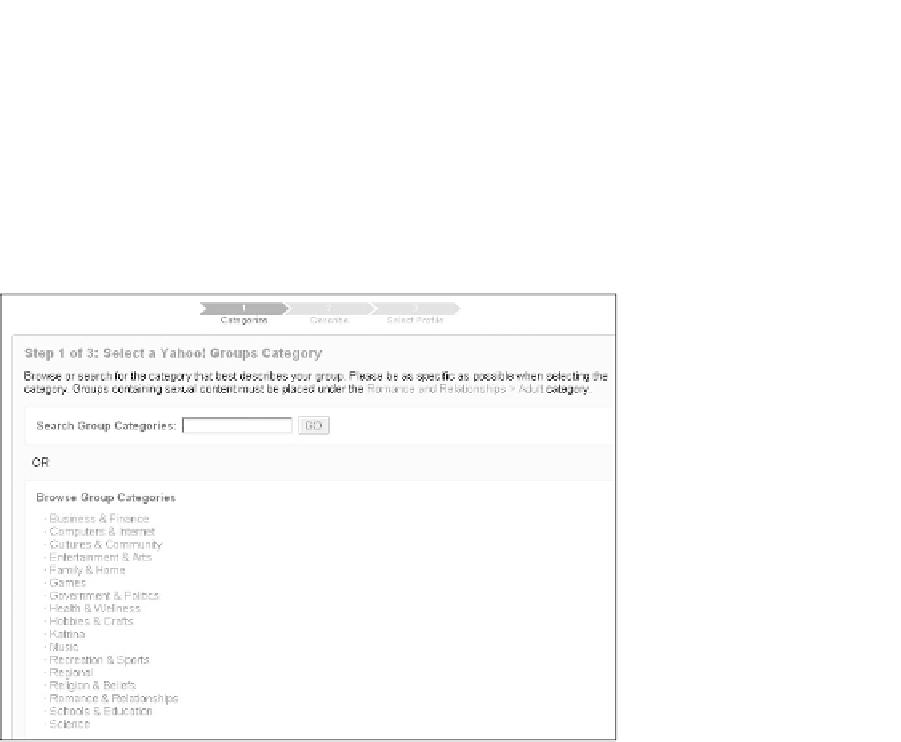
Search WWH ::

Custom Search