Information Technology Reference
In-Depth Information
Google Groups
Google Groups (groups.google.com) is a free mailing list service, though
you must have a Google account to create a mailing list. Once you're logged
in and choose to create a group, you'll be asked to set up a group name and
e-mail address, as well as a description. (here's also a switch to tag if the
group should be considered “adults only.”)
You have three access options: public (anybody can read and post),
announcement-only (anybody can read, only the moderator can post—this
is the setting for newsletters), and restricted (reading and posting are pri-
vate and by invitation only). List archives are not searchable and do not
show in Google Groups search results (
Figure 14.1
).
Figure 14.1
setting up a google
group is a one-screen
process.
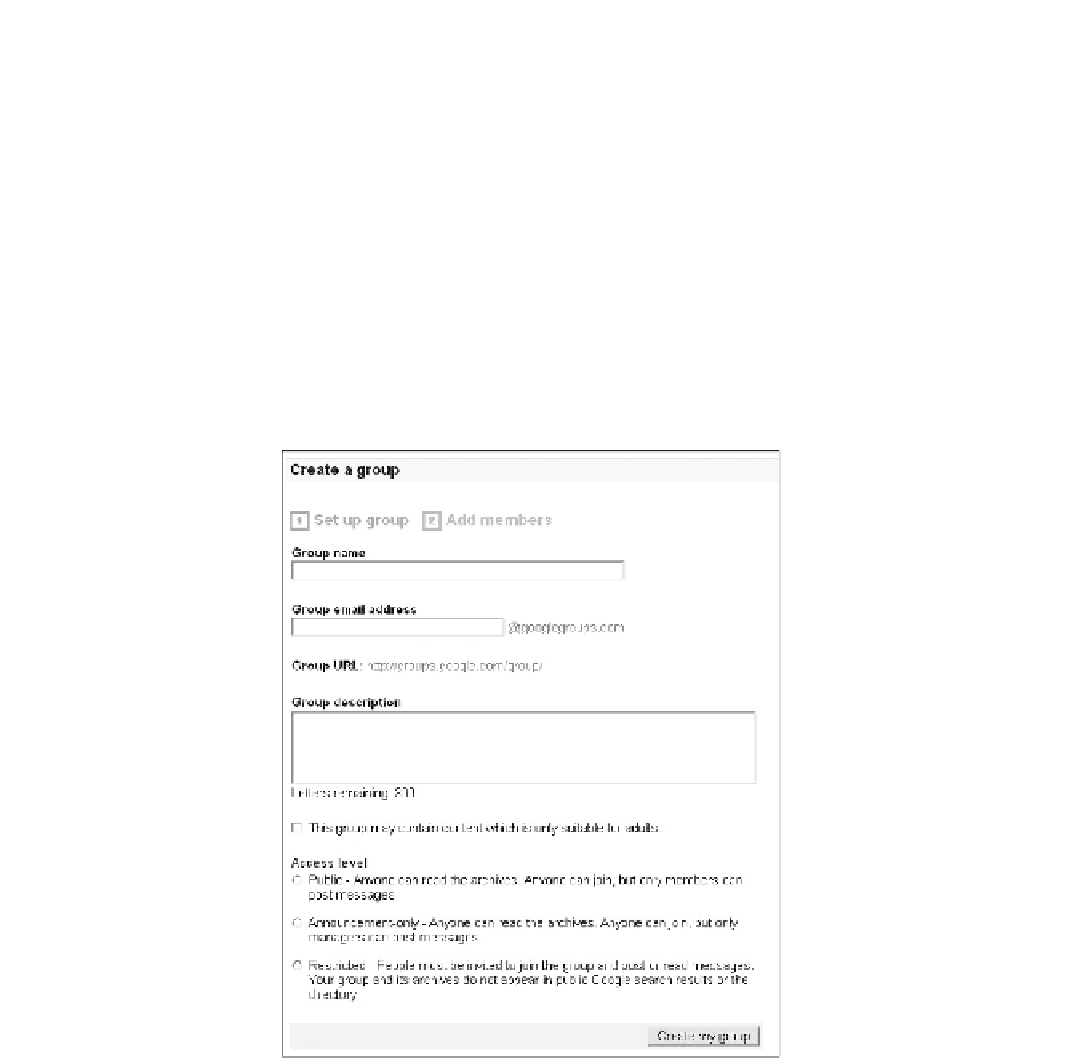
Search WWH ::

Custom Search