Information Technology Reference
In-Depth Information
.
GMail Loader
(marklyon.org/gmail/). Maybe you like GMail so
much you want to switch ALL your e-mail to it. And now maybe
you're wondering how you're actually going to do that. You're in luck.
he GMail Loader will work with several types of e-mail programs
and get them into GMail. his is a downloaded product; you have to
be fairly computer-savvy to work with it.
.
GMail Drive
(viksoe.dk/code/gmail.htm). What's the point in hav-
ing over two gigabytes of storage if you can't use it? GMail Drive lets
you treat GMail like another drive on your computer. You have to be
somewhat Windows-savvy to use this add-on.
.
GMail Preview Bubbles
(persistent.info/archives/2005/08/20/
gmail-preview-bubbles). If you use Firefox and Greasemonkey, this
is the extension for you. his Greasemonkey extension displays a
popup “bubble” of message content when you mouse over it. If you
need to quickly scan through messages, this tool provides a very
cool way to do it.
.
gMailto Bookmarklet
(sippey.typepad.com/iltered/2004/06/gmailto_
bookmar.html). Bookmarklets, small bits of JavaScript in bookmark
form, perform all sorts of handy functions. his one gives you a one-
click way to open an outgoing message in GMail. Suring around, see
something interesting, and want to e-mail a friend about it? No prob-
lem! hat's what this bookmarklet is for.
.
GMail Tools
(gmailtools.com/). GMail Tools is a blog that keeps up
with the latest tools and tricks—and sometimes available invites—
for GMail.
GMail Tips
(
http://gmailtips.com/).
Whether you're new to the world
of Web-based e-mail or just want to learn how to use GMail as ei-
ciently as possible, you'll appreciate GMail Tips. It ofers over 40 tips
on how to use all aspects of GMail more efectively. If you want more
in-depth instructions on how to make the most of GMail, this is the
place. Wow, a whole chapter on GMail!
.

Search WWH ::

Custom Search