Information Technology Reference
In-Depth Information
on the site itself
Many Web sites advertise the fact that they have RSS feeds. Look for either
a link that says “RSS feed” or, more commonly, an orange button that says
XML on it. here is also a small square orange button that's getting popular
(
Figure 2.4
).
Figure 2.4
this orange button is
becoming a popular way
to denote RSS feeds.
Yahoo's My Yahoo portal feature ofers support for RSS feeds, so you might
see a My Yahoo button in addition to an RSS Feed button. Many RSS feed
readers also have their own style of buttons, which makes it easy to add a
feed to that reader with one click. So you might see a plain XML button, and
then half-a-dozen of the ones listed for individual feed readers (
Figure 2.5
).
People really like promoting their RSS feeds!
If you already have a particular set of resources in mind that you want to
monitor, then I recommend that you visit those sites irst to see if they pro-
vide RSS feeds. If you don't have any resources in mind yet, start by looking
in RSS feed directories.
Figure 2. 5
Many RSS feeds give
you multiple ways to
subscribe.
rSS feed directories
RSS feed directories are—surprise!—directories of RSS feeds. Despite the
fact that RSS has been getting a lot of press for some time, the technology
has been going strong for a lot longer, and there are literally millions of
feeds out there. You can get RSS feeds from four diferent sources, begin-
ning with two search engines designed exclusively for RSS feeds.
Feedster
Feedster (feedster.com) is a search engine that indexes RSS feeds. herefore,
any pages you ind on Feedster will be connected with an RSS feed.
If your particular interest is fairly obscure or narrowly focused, try search-
ing Feedster irst. In the query box, just enter a few keywords that describe
your interest. For example, let's say I'm interested in collecting action ig-
ures. I'd plug
“action figures”
into Feedster.
Look at an example of Feedster's search results (
Figure 2.6
). Notice it
includes a title, source, number of words, and when the information was
actually published. (It can include an exact date of publication because an
RSS feed notes that information in a format that a search engine can under-
stand. hree more cheers for RSS!)


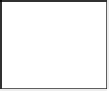

Search WWH ::

Custom Search